Bug fixes and updates to game info (“Psycho Pack”, “Loot Chest 2″, “Poker Night at the Inventory 2″ DLCs) for the current Borderlands 2 patch (1.5.0).
How To Mod Your Save File
Xbox
1. Open Horizon
2. Select your save file and extract it to your preferred location on your PC.
Optional: Make a backup of your save
3. Drag and Drop the Save0000.sav file into Horizon
4. Click the "Contents" tab and extract the SaveGame.sav file.
5. Open Gibbed's
6. Click "Open" and select Xbox as your platform in the dropdown menu.
7. Select your SaveGame.sav file.
8. Mod your save as you please.
9. Save and Replace the SaveGame.sav
9. Drag and Drop the Save0000.sav file back into Horizon
10. Click the "Contents" tab, Right Click the SaveGame.sav file, select "Replace", and select the SaveGame.sav file you just created.
11. Save, Rehash, and Resign
12. Save To Your USB Device
PS3
1. Drag and drop your entire save folder from your USB Device to your preferred location on your PC
Optional: Make a backup of your save
2. Open Bruteforce.
3. Navigate to your save folder
4. Select your save file and click "Decrypt PFD" and "Decrypt All Files"
5. Open Gibbed's
6. Click "Open" and select PS3 as your platform in the dropdown menu.
7. Open the save file you decrypted
8. Mod the save as you please
9. Save And Replace the save file in the PS3 folder you copied from the USB Device
10. Open BruteForce, select "Update PFD (Full)", then select "Encrypt PFD" and "Encrypt All Files"
11. Open your USB Device and replace the save folder with the one you created
Click Here for the complete PS3 tutorial.
PC
1. Open Gibbed's
2. Click "Open". PC should be the platform selected by default.
3. Navigate to your save folder. Gibbed's should already be here by default.
C:/Users/(Your Username)/My Documents/My Games/Borderlands 2/WillowGame/SaveData/76561201192991173
4. Open your save and mod away.
Known problems
Eridium in-editor will show up to 99, the rest is stored in a new value that’s not handled yet.
Expansion playthrough number and playthrough completions are also stored in a new value that’s not handled.
If you encounter any problems (crashes, etc), feel free to add a comment.
Save Editor
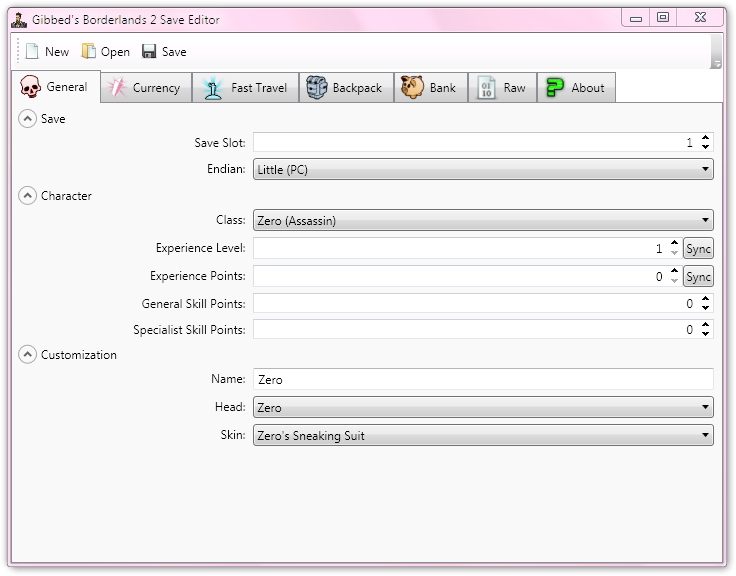
Downloads offline
Bug fixes and updates to game info (“Psycho Pack”, “Loot Chest 2″, “Poker Night at the Inventory 2″ DLCs) for the current Borderlands 2 patch (1.5.0).
How To Mod Your Save File
Xbox
1. Open Horizon
2. Select your save file and extract it to your preferred location on your PC.
Optional: Make a backup of your save
3. Drag and Drop the Save0000.sav file into Horizon
4. Click the "Contents" tab and extract the SaveGame.sav file.
5. Open Gibbed's
6. Click "Open" and select Xbox as your platform in the dropdown menu.
7. Select your SaveGame.sav file.
8. Mod your save as you please.
9. Save and Replace the SaveGame.sav
9. Drag and Drop the Save0000.sav file back into Horizon
10. Click the "Contents" tab, Right Click the SaveGame.sav file, select "Replace", and select the SaveGame.sav file you just created.
11. Save, Rehash, and Resign
12. Save To Your USB Device
PS3
1. Drag and drop your entire save folder from your USB Device to your preferred location on your PC
Optional: Make a backup of your save
2. Open Bruteforce.
3. Navigate to your save folder
4. Select your save file and click "Decrypt PFD" and "Decrypt All Files"
5. Open Gibbed's
6. Click "Open" and select PS3 as your platform in the dropdown menu.
7. Open the save file you decrypted
8. Mod the save as you please
9. Save And Replace the save file in the PS3 folder you copied from the USB Device
10. Open BruteForce, select "Update PFD (Full)", then select "Encrypt PFD" and "Encrypt All Files"
11. Open your USB Device and replace the save folder with the one you created
Click Here for the complete PS3 tutorial.
PC
1. Open Gibbed's
2. Click "Open". PC should be the platform selected by default.
3. Navigate to your save folder. Gibbed's should already be here by default.
C:/Users/(Your Username)/My Documents/My Games/Borderlands 2/WillowGame/SaveData/76561201192991173
4. Open your save and mod away.
Known problems
Eridium in-editor will show up to 99, the rest is stored in a new value that’s not handled yet.
Expansion playthrough number and playthrough completions are also stored in a new value that’s not handled.
If you encounter any problems (crashes, etc), feel free to add a comment.
top