Authors: Ian Patterson (ianpatt), Stephen Abel (behippo), Paul Connelly (scruggsywuggsy the ferret)
Contributors: Timeslip, The J
Current Stable Version: v0020
Home Page: http://obse.silverlock.org
Documentation: http://obse.silverlock.org/obse_command_doc.html
v0020 provides official support for:
Oblivion & Shivering Isles build 1.2.0.416. This is the latest official build of Oblivion. It provides fixes for the FormID problems and supports Shivering Isles. We recommend all users update to this build.
Oblivion 1.2.0.214 This was the official downloadable 1.2 patch.
Oblivion 1.1.0.511 This was the original Oblivion that OBSE supported.
v0020 does not work with:
Oblivion 1.2.0.410: the Shivering Isles beta patch.
Oblivion 1.2.0.201: the Shivering Isles DVD build.
Oblivion 1.0: the original DVD build of Oblivion.
Any Direct2Drive version of Oblivion or Shivering Isles. The Oblivion.exe provided by D2D is encrypted, and we cannot patch it without breaking the encryption. We will not do this, as it is illegal.
If you have installed the Shivering Isles beta patch (1.2.0.410), don't worry - download and follow the instructions in the autopatcher and it will walk you through getting the original Oblivion.exe off of your DVD. Then you can apply the 1.2.0.416 patch. (source code)
Installation
1. Copy obse_1_1.dll, obse_1_2.dll, obse_1_2_416.dll, obse_editor_1_0.dll, obse_editor_1_2.dll, and obse_loader.exe to your Oblivion directory. This is usually in your Program Files folder, and should contain files called "Oblivion.exe" and "OblivionLauncher.exe".
2. Run oblivion by running obse_loader.exe from the Oblivion directory.
If you use a desktop shortcut to launch Oblivion normally, just update the shortcut to point to obse_loader.exe instead of oblivion.exe.
Scripts written with these new commands must be written via the TESConstructionSet launched with obse_loader. Open a command prompt window, navigate to your oblivion install folder, and type "obse_loader -editor". The normal editor can open plugins with these extended scripts fine, it just can't recompile them and will give errors if you try.
OBSE
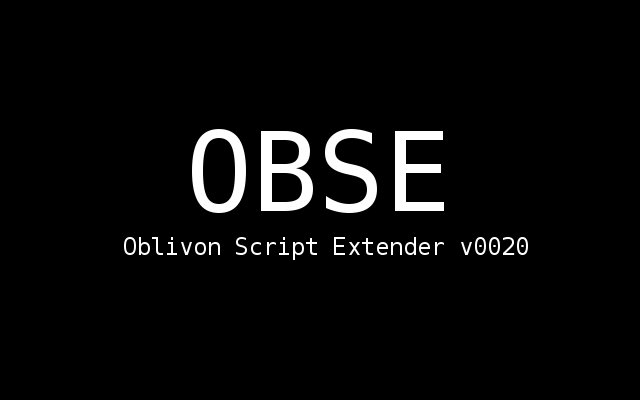
Downloads offline
Authors: Ian Patterson (ianpatt), Stephen Abel (behippo), Paul Connelly (scruggsywuggsy the ferret)
Contributors: Timeslip, The J
Current Stable Version: v0020
Home Page: http://obse.silverlock.org
Documentation: http://obse.silverlock.org/obse_command_doc.html
v0020 provides official support for:
Oblivion & Shivering Isles build 1.2.0.416. This is the latest official build of Oblivion. It provides fixes for the FormID problems and supports Shivering Isles. We recommend all users update to this build.
Oblivion 1.2.0.214 This was the official downloadable 1.2 patch.
Oblivion 1.1.0.511 This was the original Oblivion that OBSE supported.
v0020 does not work with:
Oblivion 1.2.0.410: the Shivering Isles beta patch.
Oblivion 1.2.0.201: the Shivering Isles DVD build.
Oblivion 1.0: the original DVD build of Oblivion.
Any Direct2Drive version of Oblivion or Shivering Isles. The Oblivion.exe provided by D2D is encrypted, and we cannot patch it without breaking the encryption. We will not do this, as it is illegal.
If you have installed the Shivering Isles beta patch (1.2.0.410), don't worry - download and follow the instructions in the autopatcher and it will walk you through getting the original Oblivion.exe off of your DVD. Then you can apply the 1.2.0.416 patch. (source code)
Installation
1. Copy obse_1_1.dll, obse_1_2.dll, obse_1_2_416.dll, obse_editor_1_0.dll, obse_editor_1_2.dll, and obse_loader.exe to your Oblivion directory. This is usually in your Program Files folder, and should contain files called "Oblivion.exe" and "OblivionLauncher.exe".
2. Run oblivion by running obse_loader.exe from the Oblivion directory.
If you use a desktop shortcut to launch Oblivion normally, just update the shortcut to point to obse_loader.exe instead of oblivion.exe.
Scripts written with these new commands must be written via the TESConstructionSet launched with obse_loader. Open a command prompt window, navigate to your oblivion install folder, and type "obse_loader -editor". The normal editor can open plugins with these extended scripts fine, it just can't recompile them and will give errors if you try.
top