This is a very early and highly experimental release of FNVEdit. If you don't know what FNVEdit is, you probably shouldn't be using it yet.
Version 3.0.19 contains improves record definitions to handle DeadMoney.esm better
Version 3.0.15 contains the following changes:
- double click on a FormID in the message view while holding CTRL jumps to that record
- fixed crash when changing perk effect type to Entry Point
- Quest Stage field for Quest + Stage Perk Effect Type now has a drop down with all stages available for the selected quest
- single click on an already selected field now opens the editor again
- fixed in-place editor to properly cover the complete field and have it's text align exactly with the text normally displayed
- MasterUpdate and MasterRestore modes are supported (Warning: highly experimental, handle with care)
Version 3.0.16 contains the following changes:
- FalloutNV.esm not marked as modified if duplicated groups have been merged
- fixed crash when looking at base effect records
- "unsaved changes" dialog should no longer appear if detail view is in edit mode
FNVEdit
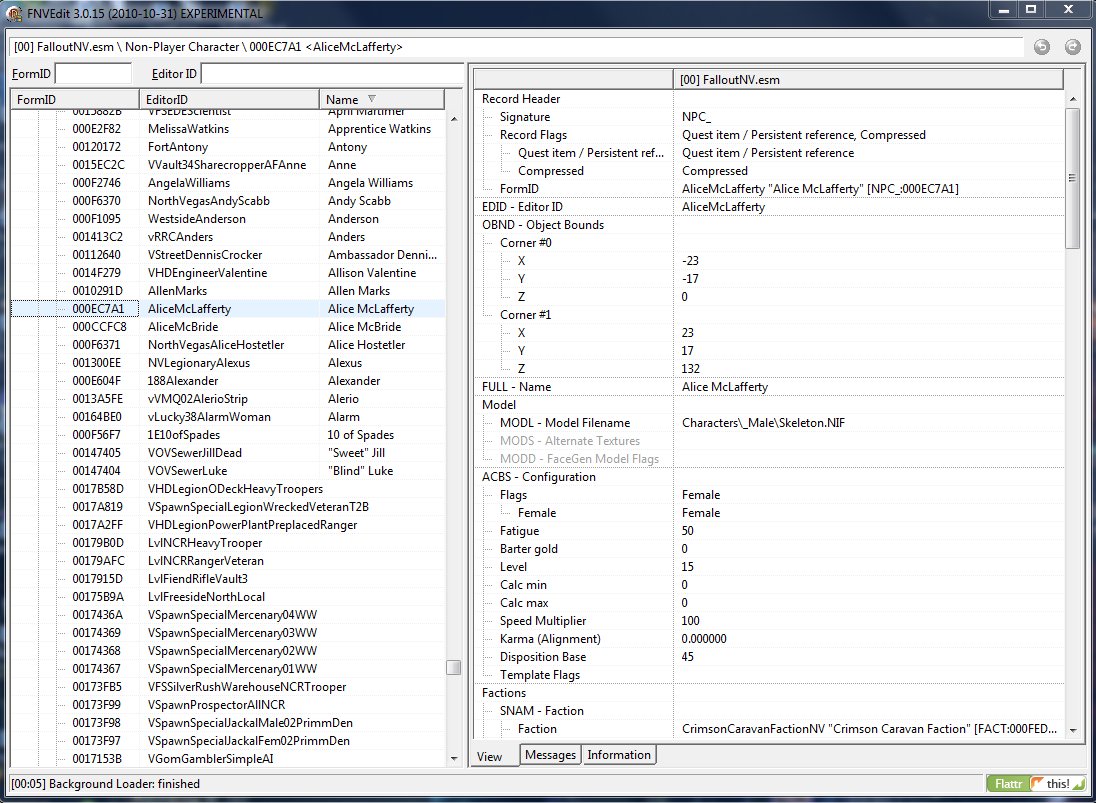
Downloads offline
This is a very early and highly experimental release of FNVEdit. If you don't know what FNVEdit is, you probably shouldn't be using it yet.
Version 3.0.19 contains improves record definitions to handle DeadMoney.esm better
Version 3.0.15 contains the following changes:
- double click on a FormID in the message view while holding CTRL jumps to that record
- fixed crash when changing perk effect type to Entry Point
- Quest Stage field for Quest + Stage Perk Effect Type now has a drop down with all stages available for the selected quest
- single click on an already selected field now opens the editor again
- fixed in-place editor to properly cover the complete field and have it's text align exactly with the text normally displayed
- MasterUpdate and MasterRestore modes are supported (Warning: highly experimental, handle with care)
Version 3.0.16 contains the following changes:
- FalloutNV.esm not marked as modified if duplicated groups have been merged
- fixed crash when looking at base effect records
- "unsaved changes" dialog should no longer appear if detail view is in edit mode
top