Borderlands Advanced Settings Release 0.9.9
Change Log
03/01/2010 - v0.9.9
- Improved first time startup routine (nrnoble)
- Removed U-PnP
- Some minor bug fixes
2/3/2010 - 0.9.8
- Fixed crouch toggle.
- UI Update
- More error handling improvements
1/13/2010 - 0.9.7
- Added crouch toggle
- General improvement to error prompts
- Improved error handling for FOV, Screen Percentage, and disable startup movies
New Features
- Loot view distance
- PhysX *Experimental
- Remove frame rate limit
- Remove outlines
- Show/hide HUD
- Show/hide FPS
- Loading screen
- Lite stand-alone (No installation required)
- Auto update
Hotfix release:
- Fix crash on startup when Aniso filtering was off.
- Add crash logging
12/25/2009 - 0.9.3
Initial Public Release
Features
- Tweak game settings outside the game
- UPnP port forward setup script with error handling
- Backup/restore
- Custom INI parser with error handling
Toggle engine features:
- Ambient Occlusion
- High Quality Bloom
- V-Sync
- DX10/Physx *Experimental
- Startup movies bypass
- Adjust FOV
- Mouse smoothing
- In-game Voice Chat
- Console
- Zoom toggle
- Scroll Wheel
Requirements:
- Windows XP***/Vista/7/2008
*** UPnP under Windows XP requires UPnP to be enabled.
Follow the instructions here: http://support.microsoft.com/kb/941206
- .Net 3.5 Runtimes Link
- Borderlands Installation
The tweaks are based on various community posts so hats off to the respective people that found the tweaks. Please report any bugs or issues to me here.
Cheers!
Advanced Settings
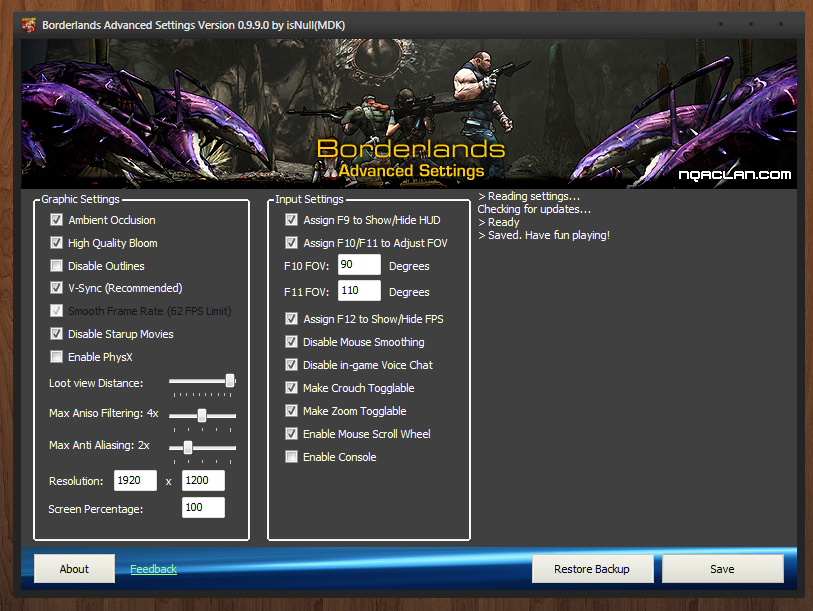
Downloads offline
Borderlands Advanced Settings Release 0.9.9
Change Log
03/01/2010 - v0.9.9
- Improved first time startup routine (nrnoble)
- Removed U-PnP
- Some minor bug fixes
2/3/2010 - 0.9.8
- Fixed crouch toggle.
- UI Update
- More error handling improvements
1/13/2010 - 0.9.7
- Added crouch toggle
- General improvement to error prompts
- Improved error handling for FOV, Screen Percentage, and disable startup movies
New Features
- Loot view distance
- PhysX *Experimental
- Remove frame rate limit
- Remove outlines
- Show/hide HUD
- Show/hide FPS
- Loading screen
- Lite stand-alone (No installation required)
- Auto update
Hotfix release:
- Fix crash on startup when Aniso filtering was off.
- Add crash logging
12/25/2009 - 0.9.3
Initial Public Release
Features
- Tweak game settings outside the game
- UPnP port forward setup script with error handling
- Backup/restore
- Custom INI parser with error handling
Toggle engine features:
- Ambient Occlusion
- High Quality Bloom
- V-Sync
- DX10/Physx *Experimental
- Startup movies bypass
- Adjust FOV
- Mouse smoothing
- In-game Voice Chat
- Console
- Zoom toggle
- Scroll Wheel
Requirements:
- Windows XP***/Vista/7/2008
*** UPnP under Windows XP requires UPnP to be enabled.
Follow the instructions here: http://support.microsoft.com/kb/941206
- .Net 3.5 Runtimes Link
- Borderlands Installation
The tweaks are based on various community posts so hats off to the respective people that found the tweaks. Please report any bugs or issues to me here.
Cheers!
top