
Ya know, mama always told me noting screams two cap whore from the Atomic Wrangler quicker than a dirty pipboy screen. You always seem to forget these kinds of things after being shot in the head. Luckily as I was perched on the roof of the Prospector Saloon, taking care of the good folk of Goodsprings for my good pal Joe Cobb, that little gem came back to me.
When the dust settled, I hopped down and tore off a piece of that god awful dress Miss Trudy was wearing. Well let me tell ya, that pipboy screen started shinning right up! I figured I would show y'all how to do the same. Minus the all the carnage mind you ... unless you really want to, I'm off to Primm next!
________________________________________________________________________________________________
Other Shiloh:DS Mods:
NEW ! Shiloh DS - Desert Succubus Custom Race & Textures
Join the ranks of the smartest, deadliest and sexiest woman to ever roam the Mohave. With over 120 facial presets, 57 custom eyes, a library of over 650 custom face and body textures & GROWING, and full incorporation of all the feature of Anthony Lings Coiffure for FONV, and Beware of Girl Type 3 Hi-rez Bodies, you'll be knock'in dead in no time!
Shiloh DS - Color Survival Maps & Icons
Full color world map with optional coordinate system, and overlays to have all the data you could ever want at your finger tips. Also offers several custom map icon sets.
________________________________________________________________________________________________
Announcements:DS:HQ Official Forums Launched
The Desert Succubus Headquarters has officially launched. This community is to support all of my mods, both present and future. I will no longer be actively checking the comment threads on Nexus. If you need technical help, need to report a bug, have an idea for a new feature, want to partake in live events, or just want to chat. DS:HQ is where you want to be.
DS:HQNotification of Usage / Permissions Policy Changes
The permissions / usage policy for all of my mods has changed. Please check the usage section below or the Credits and permissions link on the sidebar. For ease of checking this is the new policy:
___________________________________________________
If you are in Production of a mod already under the old policy, you will be grandfathered in under two conditions. 1.) You must send me a PM and notify me that you are currently in production. 2.) Your final product must be launched no later than 2 weeks from this notification. Anything past this 2 week point will be fully enforced under the new policy. ________________________________________________________________________________________________
Features:
This mod gives you several options for cleaning up your pipboy screen.
Current Version: v1.4
New for version 1.4
- Fixes a bug where white streaks would appear when the screen glare is removed, while using a high brightness on your monitor.
- Changed the installer script to utilize FalloutNewVegasBaseScript
- Fixed a spelling error in the installer.
________________________________________________________New for version 1.3
- Adds compatibility for DarNUI NV Test Version 4
Please note if you are still using DarNUI NV Test Version 3 continue to use Clean Pipboy Screen v 1.2. You only need to upgrade if you upgrade your UI________________________________________________________
New for version 1.2
- Fixed a bug where the player's map marker was not showing up when Remove Map Tinting was enabled.
________________________________________________________
Version 1.1
- Added compatibility for Pipboy Readius
The install will now let you select the proper options if you are using Pipboy Readius. You will not be able to select the Scan Line or Distortion while installing for Readius since these are already off by default in the mod.
________________________________________________________
Version 1.0
- Packaged as an fomod with custom installer for ultra easy custom installs!
- Remove the scan lines from your pipboy screen.
- Remove the distortion effect your pipboy screen (the thick white line that scrolls vertically on a regular interval).
- Remove the screen glare your pipboy screen.
- Add a pure black background to your pipboy screen.
- Completely remove the color tinting from the world map screen only. This allows you to see color maps in all their glory regardless of your pipboy color preference!
- The ability to modify the glow intensity of your world map. Choose from 8 different settings!
- Custom Installer (NVMM version only) allows you to easily choose which options are right for you. Install everything, nothing or just this bit, it's up to you !
- Full compatibility versions for MTUI and DarNified UI FONV !!!
________________________________________________________________________________________________Compatibility:
This mod is Pipboy Readius Ready. Just check the Use PipBoy Readius check box in the installer to get the appropriate options.
There are compatibility versions available for MTUI and DarNified UI NV. You will only need these if you are going to use the remove tinting from world map, or adjust the glow intensity of the world map features.
In order for the compatibility modes to work you must have your custom ui ALREADY INSTALLED.
These features will NOT be compatible with any other mod that modifies the the following file:
/menus/main/map_menu.xml
For the other features they should be compatible with any other mod as long as they do not modify the following files:
/textures/interface/shared/background/pipboy.dds
/textures/pipboy3000/pipboy.dds
/textures/pipboy3000/screenglare.dds
/textures/pipboy3000/pipboyscanlines.dds
/textures/pipboy3000/pipboydistorteffectmap.dds
________________________________________________________________________________________________
Dependencies:
New Vegas Mod Manager - For fomod file usage and custom installer ONLY
Archive Program - I.e. Winzip, WinRar etc. for MANUAL install only
________________________________________________________________________________________________
Installation:
NOTE: If you are still having problems getting archive invalidation invalidated working with New Vegas Mod Manager please read this.
NVMM Version:
1.) Unzip the ShilohDS-Clean Pipboy Screen.fomod anywhere on your computer.
2.) Open NVMM
3.) Click Package Manager
4.) Click Add New
5.) Select the ShilohDS-Clean Pipboy Screen.fomod file you extracted
6.) You will be prompted if you want to make a copy or not (this is up to you)
7.) Highlight ShilohDS-Clean Pipboy Screen in the list
8.) Click Activate
9.) Select the options you would like to install
10.) Click Install
Manual Version:
1.) Unzip the ShilohDS-Clean Pipboy Screen.fomod anywhere on your computer.
2.) Open ShilohDS-Clean Pipboy Screen.fomod using whatever archive program you use, i.e. WinRar
3.) Extract the folder called Data
4.) Copy the Data folder to your /fallout new vegas/ directory
5.) This installs ALL features, with the core version of the map_menu.xml (no tint removal and intensity change)
NOTE: If you currently have an Archive Invalidation.txt DO NOT overwrite it. Open the one provided and copy/paste the information in the bottom of your existing one.
Changing options:
Compatibility, Glow Intensity, Map Tinting:
1.)Go to /Data/menus/main/
2.)You will see 3 folders Core, MTUI, & DarNified UI NV
3.)Select the appropriate map_menu.xml file you want
4.)Copy the map_menu.xml over the one in /Data/menus/main/
Scan lines, Distortion, Glare, Background:
Since these are installed by default, do the following to re-enable these features:
Copies have been provided should you want to enable them again in the future.
Scan lines: Delete /textures/pipboy3000/pipboyscanlines.dds
Glare: Delete /textures/pipboy3000/pipboy.dds
/textures/pipboy3000/screenglare.dds
Distortion Effects: Delete /textures/pipboy3000/pipboydistorteffectmap.dds
Pure Black BG: Delete /textures/interface/shared/background/pipboy.dds
________________________________________________________________________________________________
Uninstall:
IMPORTANT in order to fully uninstall and get back to your original state you will need to also re-install, MTUI, DarnUINV and Pipboy Readius once you have completed the steps below
NVMM Version:
1.) Open NVMM
2.) Click Package Manager
3.) Highlight ShilohDS-Clean Pipboy Screen
4.) Click Deactivate
Manual Version:
1.) Delete the following files (IF you installed them):
/textures/interface/shared/background/pipboy.dds
/textures/pipboy3000/pipboy.dds
/textures/pipboy3000/screenglare.dds
/textures/pipboy3000/pipboyscanlines.dds
/textures/pipboy3000/pipboydistorteffectmap.dds
/menus/main/map_menu.xml
2.) Delete the following lines from your Archive Invalidation.txt file:
/textures/interface/shared/background/pipboy.dds
/textures/pipboy3000/pipboy.dds
/textures/pipboy3000/screenglare.dds
/textures/pipboy3000/pipboyscanlines.dds
/textures/pipboy3000/pipboydistorteffectmap.dds
________________________________________________________________
I hope you enjoy it! If you have any suggestions on things you would like added / changed please leave a comment. And please remember to endorse if you REALLY like the mod!
Thanks, Shiloh: A.K.A Desert Succubus
Clean Pipboy Screen
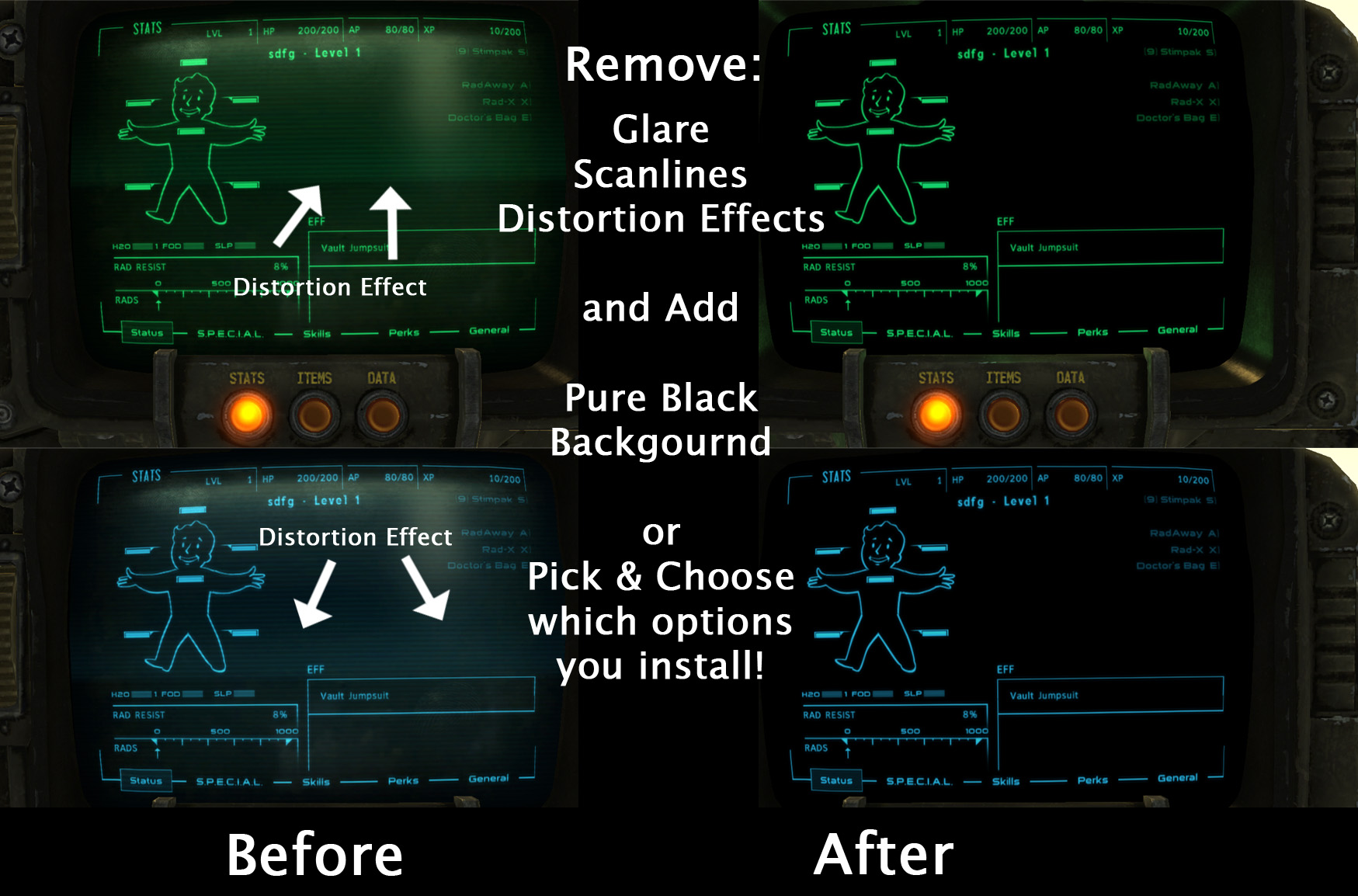
Downloads offline

Ya know, mama always told me noting screams two cap whore from the Atomic Wrangler quicker than a dirty pipboy screen. You always seem to forget these kinds of things after being shot in the head. Luckily as I was perched on the roof of the Prospector Saloon, taking care of the good folk of Goodsprings for my good pal Joe Cobb, that little gem came back to me.
When the dust settled, I hopped down and tore off a piece of that god awful dress Miss Trudy was wearing. Well let me tell ya, that pipboy screen started shinning right up! I figured I would show y'all how to do the same. Minus the all the carnage mind you ... unless you really want to, I'm off to Primm next!
________________________________________________________________________________________________
Other Shiloh:DS Mods:
NEW ! Shiloh DS - Desert Succubus Custom Race & Textures
Join the ranks of the smartest, deadliest and sexiest woman to ever roam the Mohave. With over 120 facial presets, 57 custom eyes, a library of over 650 custom face and body textures & GROWING, and full incorporation of all the feature of Anthony Lings Coiffure for FONV, and Beware of Girl Type 3 Hi-rez Bodies, you'll be knock'in dead in no time!
Shiloh DS - Color Survival Maps & Icons
Full color world map with optional coordinate system, and overlays to have all the data you could ever want at your finger tips. Also offers several custom map icon sets.
________________________________________________________________________________________________
Announcements:DS:HQ Official Forums Launched
The Desert Succubus Headquarters has officially launched. This community is to support all of my mods, both present and future. I will no longer be actively checking the comment threads on Nexus. If you need technical help, need to report a bug, have an idea for a new feature, want to partake in live events, or just want to chat. DS:HQ is where you want to be.
DS:HQNotification of Usage / Permissions Policy Changes
The permissions / usage policy for all of my mods has changed. Please check the usage section below or the Credits and permissions link on the sidebar. For ease of checking this is the new policy:
___________________________________________________
If you are in Production of a mod already under the old policy, you will be grandfathered in under two conditions. 1.) You must send me a PM and notify me that you are currently in production. 2.) Your final product must be launched no later than 2 weeks from this notification. Anything past this 2 week point will be fully enforced under the new policy. ________________________________________________________________________________________________
Features:
This mod gives you several options for cleaning up your pipboy screen.
Current Version: v1.4
New for version 1.4
- Fixes a bug where white streaks would appear when the screen glare is removed, while using a high brightness on your monitor.
- Changed the installer script to utilize FalloutNewVegasBaseScript
- Fixed a spelling error in the installer.
________________________________________________________New for version 1.3
- Adds compatibility for DarNUI NV Test Version 4
Please note if you are still using DarNUI NV Test Version 3 continue to use Clean Pipboy Screen v 1.2. You only need to upgrade if you upgrade your UI________________________________________________________
New for version 1.2
- Fixed a bug where the player's map marker was not showing up when Remove Map Tinting was enabled.
________________________________________________________
Version 1.1
- Added compatibility for Pipboy Readius
The install will now let you select the proper options if you are using Pipboy Readius. You will not be able to select the Scan Line or Distortion while installing for Readius since these are already off by default in the mod.
________________________________________________________
Version 1.0
- Packaged as an fomod with custom installer for ultra easy custom installs!
- Remove the scan lines from your pipboy screen.
- Remove the distortion effect your pipboy screen (the thick white line that scrolls vertically on a regular interval).
- Remove the screen glare your pipboy screen.
- Add a pure black background to your pipboy screen.
- Completely remove the color tinting from the world map screen only. This allows you to see color maps in all their glory regardless of your pipboy color preference!
- The ability to modify the glow intensity of your world map. Choose from 8 different settings!
- Custom Installer (NVMM version only) allows you to easily choose which options are right for you. Install everything, nothing or just this bit, it's up to you !
- Full compatibility versions for MTUI and DarNified UI FONV !!!
________________________________________________________________________________________________Compatibility:
This mod is Pipboy Readius Ready. Just check the Use PipBoy Readius check box in the installer to get the appropriate options.
There are compatibility versions available for MTUI and DarNified UI NV. You will only need these if you are going to use the remove tinting from world map, or adjust the glow intensity of the world map features.
In order for the compatibility modes to work you must have your custom ui ALREADY INSTALLED.
These features will NOT be compatible with any other mod that modifies the the following file:
/menus/main/map_menu.xml
For the other features they should be compatible with any other mod as long as they do not modify the following files:
/textures/interface/shared/background/pipboy.dds
/textures/pipboy3000/pipboy.dds
/textures/pipboy3000/screenglare.dds
/textures/pipboy3000/pipboyscanlines.dds
/textures/pipboy3000/pipboydistorteffectmap.dds
________________________________________________________________________________________________
Dependencies:
New Vegas Mod Manager - For fomod file usage and custom installer ONLY
Archive Program - I.e. Winzip, WinRar etc. for MANUAL install only
________________________________________________________________________________________________
Installation:
NOTE: If you are still having problems getting archive invalidation invalidated working with New Vegas Mod Manager please read this.
NVMM Version:
1.) Unzip the ShilohDS-Clean Pipboy Screen.fomod anywhere on your computer.
2.) Open NVMM
3.) Click Package Manager
4.) Click Add New
5.) Select the ShilohDS-Clean Pipboy Screen.fomod file you extracted
6.) You will be prompted if you want to make a copy or not (this is up to you)
7.) Highlight ShilohDS-Clean Pipboy Screen in the list
8.) Click Activate
9.) Select the options you would like to install
10.) Click Install
Manual Version:
1.) Unzip the ShilohDS-Clean Pipboy Screen.fomod anywhere on your computer.
2.) Open ShilohDS-Clean Pipboy Screen.fomod using whatever archive program you use, i.e. WinRar
3.) Extract the folder called Data
4.) Copy the Data folder to your /fallout new vegas/ directory
5.) This installs ALL features, with the core version of the map_menu.xml (no tint removal and intensity change)
NOTE: If you currently have an Archive Invalidation.txt DO NOT overwrite it. Open the one provided and copy/paste the information in the bottom of your existing one.
Changing options:
Compatibility, Glow Intensity, Map Tinting:
1.)Go to /Data/menus/main/
2.)You will see 3 folders Core, MTUI, & DarNified UI NV
3.)Select the appropriate map_menu.xml file you want
4.)Copy the map_menu.xml over the one in /Data/menus/main/
Scan lines, Distortion, Glare, Background:
Since these are installed by default, do the following to re-enable these features:
Copies have been provided should you want to enable them again in the future.
Scan lines: Delete /textures/pipboy3000/pipboyscanlines.dds
Glare: Delete /textures/pipboy3000/pipboy.dds
/textures/pipboy3000/screenglare.dds
Distortion Effects: Delete /textures/pipboy3000/pipboydistorteffectmap.dds
Pure Black BG: Delete /textures/interface/shared/background/pipboy.dds
________________________________________________________________________________________________
Uninstall:
IMPORTANT in order to fully uninstall and get back to your original state you will need to also re-install, MTUI, DarnUINV and Pipboy Readius once you have completed the steps below
NVMM Version:
1.) Open NVMM
2.) Click Package Manager
3.) Highlight ShilohDS-Clean Pipboy Screen
4.) Click Deactivate
Manual Version:
1.) Delete the following files (IF you installed them):
/textures/interface/shared/background/pipboy.dds
/textures/pipboy3000/pipboy.dds
/textures/pipboy3000/screenglare.dds
/textures/pipboy3000/pipboyscanlines.dds
/textures/pipboy3000/pipboydistorteffectmap.dds
/menus/main/map_menu.xml
2.) Delete the following lines from your Archive Invalidation.txt file:
/textures/interface/shared/background/pipboy.dds
/textures/pipboy3000/pipboy.dds
/textures/pipboy3000/screenglare.dds
/textures/pipboy3000/pipboyscanlines.dds
/textures/pipboy3000/pipboydistorteffectmap.dds
________________________________________________________________
I hope you enjoy it! If you have any suggestions on things you would like added / changed please leave a comment. And please remember to endorse if you REALLY like the mod!
Thanks, Shiloh: A.K.A Desert Succubus
top