Wrye Bash has a lot of features. I mean a LOT. It's like twenty tools rolled into one. It includes as subfeatures the entire feature sets of other tools, and offers plenty of other features that no other mod tool has. Except installation. It's the "everything but installation" tool! Now with installation too!
Readme: Is included in the download ( Mopy/WryeBash.html)
External Reading (ie tutorials, user created help files) - they may be more understandable/help you get started with less technical detail/better written from a non-dev standpoint/help with specific features
* Wrye Bash Wiki: UESP: Wrye Bash FAQs, etc.
* Alt3rn1ty's Wrye Bash Pictorial Guide for Newbies
Bain
Install/uninstall mods from zip, 7z, archives, etc. No OMODs required!
Bashed Patchers
* Configure and build a custom patch mod to...
* Merge leveled lists
* Merge TNR faces over other changes to npcs
* Merge race eye/hair/body/voice changes over other changes to races
* Tweak clothes: Show amulets with robes, zero weight rings and amulets, etc.
* Tweak misc. GMST settings.
Repair/Edit Stuff
* Repair animation bug (various animations freezing)
* Repair hair bug (game ctds when viewing race menu after removing a hair mod)
* Remove spells from spell list
* Rename created spells, enchanted items
* Remove bloating (one use of this reduced a 158 Mb savegame to 2.5 Mb)
* Import NPC levels into an existing savegame (essential when switching to/from OOO, Frans, etc.)
* Import PC face from other savegame or any mod (e.g., import any of TNR's faces into game)
* Easily generate html readmes using wiki-like syntax.
Mod, Savegame, Screenshot Management
* Auto-Ghost mods to reduce espm thrashing.
* Launch Oblivion and TESCS (with or without OBSE).
* Mod, save, screenshot file management. (Rename, duplicate, etc.)
* Save Profiles: Have different sets of saves for different npcs with different loadlists, etc.
* Screenshots: View, delete, batch rename, open, etc.
* Readme Browser: Quickly view readme of currently selected mod.
* Quick/Autoswap between SI and pre-SI versions of Oblivion.esm.
Installation/Warning! Wrye Bash is rather complicated. If you figure that you'll just download it, double click the pretty exe file, and figure it out, you will FAIL! (Because there is no exe file, pretty or otherwise.) You should at least read the Installation Instructions in the archivemopyWrye Bash.html in order to install and run Wrye Bash or install with the installer and you shouldn't need any instructions for installing, and the readme will be in Oblivion/Mopy/WryeBash.html. And after that, you're likely to be very lost if you don't at least skim over the readme. Bash has a lot of features, it's easy to get lost in them, so... Use the readme. (PS: Use the HTML version of the readme!)
Availability
I have long avoided uploading to Wrye Bash to the usual sites, because I figure that folks who are willing to make an effort and use their brains will find it anyway. However, I've relented on that somewhat now as part of my "Make Oblivion Easier" project. That said, if you have questions after reading the readme and giving it some thought, then the best source of support is usually the official forums. Current topics are:
* [RELZ] Wrye Bash for all Wrye Bash questions.
PS: The zookepers asked that I post a link to the Zookeepers Warning.
PPS: Changelog for Latest Release:
=== 291 [22/1/2011] [Gaticus,Gratis_monsta,Lojack,myk002,PacificMorrowind,Smooth,Spotty42,Waruddar]
* Bashed Patch:
* typo fix for Actor Strength Encumbrance Multiplier (Multifier -> Multiplier).
* Tweak Actors:
* Quiet Feet patcher added.
* Irresponsible Creatures tweaker added (thanks to Joben for the idea).
# Tweak Assorted:
* another skip added to All Clothes Playable patcher
* Script Effect Silencer added.
* Default Icons tweaker added.
# Import Names
* Crowded Roads Revisited NPC names csv file added (contributed by Smooth)
* Crowded Roads Revamped NPC names csv file added (contributed by Spotty42)
* Crowded Roads Revisited NPC names alternate csv file added (contributed by Gratis_monsta)
* Crowded Cities 30/15 NPC names csv file added (contributed by Gratis_monsta)
* Crowded Cities 30/15 NPC names alternate csv file added (contributed by Gratis_monsta)
* PT_RoamingNPCs names csv file added (contributed by Gratis_monsta)
* TamrielTravellers/SITamrielTravellers NPC names csv file added (contributed by Gratis_monsta)
# Race Patcher: skips adjusting eyes instead of fatal error with races that have either left or right eyes unset (or both).
# BAIN:
* fix so that the end of the display of the number of packages does not get cut off.
* Read-Only files in installers (or in Data on uninstall) will no longer throw errors (automatically converted to non-ReadOnly).
* Subpackages are recognized if they have a broader range of foldersfiles in them (i.e. no more need to include a dummy texture to force subpackages to be recognized in some instances).
* Fixed 'Open at TesNexus' to work with the new format (still works with the old format ofc)
* Delete Project will no longer fail if there are Read-Only files in the Project; they are set to Write access first.
* New keyboard shortcuts added:
* Enter: Open archive/project.
* F2: Rename archive/project.
# New ini option for (extra) 7z compression arguments - if set and has the solid specification will not prompt for solid details on archive creation.
# 3 new skip options: Skip Lod Meshes, Skip Lod Normals and Skip Lod Textures.
# 7z dll/exe updated to version 9.20
# New Option to enable installation of OBSE Plugin dlls with large warning.
. Also main menu options for import/export of the dll installation permissions.
# hackish fix for errors emptying temp - try twice since it'll usually work the second time when it fails the first with a "Windows Error".
# new 'Open at Planet Elderscrolls' menu item.
# new 'Open at Google' menu item
# all Open at
# menu items moved into 'Open At' submenu.
# added .001 as a valid read extension - as in BAIN now supports multipart archives.
# slow double click renames packages (on an default windows installation that is two clicks at least 1/2 second apart and at most 2 second aparts).
# fix for an couple at exit crash bug.
# Installers panel now allows dropping files onto it, giving the option of copying or moving the files.
# Esp/ms can now be renamed via the Esp/m Filter box (just right click them).
# Changed the rename installer dialog for in place renaming.
# Moved the 'enter' pressed detection so it doesn't get activated after pressing enter in other dialogs.
# Widgets on installers tab made resizable (contributed by myk002).
# BAIN Wizards:
* packages may now have a 'Wizard Images' directory that won't be installed but may contain images for use with the wizard
* added ability to use default images located in the 'MopyWizard Images' directory
* Example: If you use 'Wizard ImagesYes.jpg'
* BAIN Wizards first checks if it exists in your package. If it does, it uses that and stops looking.
* Then BAIN Wizards then checks to see if it exists in 'MopyWizard Images'. If it does, it uses that and stops looking.
3 new Wizard functions
* RenameEspm "original name" "new name".
* ResetEspmName "original name".
* ResetAllEspmNames.
# Saves Tab:
* Rename Save(s) command added (in the saves menu->file).
* Re-number Save(s) command added (in the saves menu->file).
* Rename Player command added.
# General:
* fix for launcher code which prevented launching in some cases (contributed by myk002)
* fix for move/copy saves so that Default is not selectable if already in Default profile.
* fix for launcher code to avoid a rare instance in which is was possible for multiple instances to be launched (contributed by Gaticus)
* Refresh mergeables is now run on CBash Enable/Disable and Version upgrade/downgrade.
* Backup/Restore settings options added (contributed by Gaticus)
* Updated BOSS Launcher code to better handle different versions and to give the correct args to BOSS version 1.6.2+.
* Ini Tweaking fixed to work fine with Nehrim.
* [[#|Launch Buttons]] for more applications are now supported via Bash.ini (contributed by Metallicow).
. Sculptris, Softimage Mod Tool, SpeedTree, Tree[d], Mudbox, Tabula, MyPaint, Pixia, PhotoSEAM, TextureMaker, DeepPaint, Crazy Bump, xNormal, WinSnap, WTV, MaPZone, NVIDIA Melody, Switch, Freeplane.
* Also improved 3dsMax, Notepad++, Twisted Brush icons (contributed by Metallicow).
* Bash.ini typo fixes (contributed by Metallicow).
* Exception handling fixes to maintain Python 2.5 compatibility.
* Bash Installer automatically handling requirements created... still a bit fuzzy but #should# work in most cases.
* File read error warning printout fixed
* Import/Export NPC Levels has been updated to work with more than one mod at a time (when exporting).
* The csv file must now end in "#_NPC_Levels.csv".
* [#|Export/Import Factions]] may now be used directly on a mod.
* [#|Export/Import Relations]] may now be used directly on a mod.
* Creating/Duplicating a file will no longer cause a time conflict and suggests non-conflicting file names.
* Minor improvements to Export/Import Map Markers .
* [#|Export/Import Sigil Stones]] added.
* [#|Export/Import Spell Stats]] re-added and expanded to support the export/import of flags and all spell effects. It does not support JRoush's OBME yet.
* [#|Export/Import Ingredients]] added.
* Status bar text when mousing over improved to display all applicable messages instead of only one.
* Fixes/clarifications in wizards.txt/html.
* Fix so that if Wrye Bash (usually the user account) doesn't have permission to change the date on an esp/m file on startup instead of silently dieing warns ands continues to launch.
* Experimental unicode support re-added as an option that is disabled by default.
* Allows Bash and BAIN to work with extended character sets.
* Requires the unicode version of wxPython to be installed.
* Set bEnableUnicode in bash.ini to True to test it.
# Applications started by Bash no longer prevent Bash from being run if Bash is closed and then attempted to be reopened while the application is still running.
# INI Tweaks renamed to be more consistent
# Added default grass fade INI Tweak (provided by Metallicow)
Wrye Bash
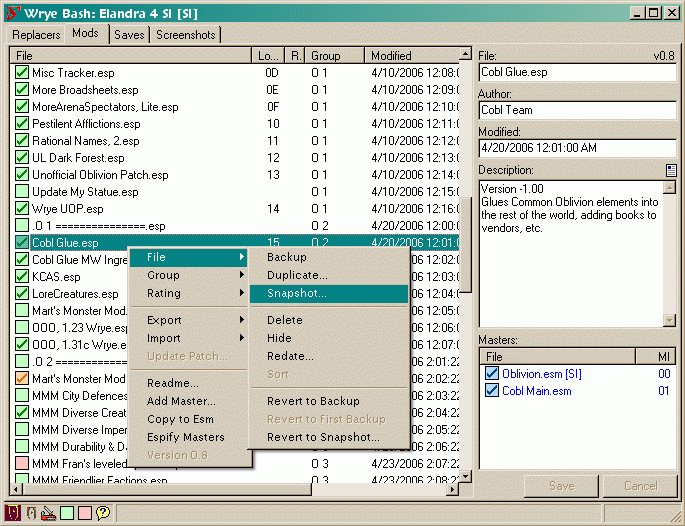
Downloads offline
Wrye Bash has a lot of features. I mean a LOT. It's like twenty tools rolled into one. It includes as subfeatures the entire feature sets of other tools, and offers plenty of other features that no other mod tool has. Except installation. It's the "everything but installation" tool! Now with installation too!
Readme: Is included in the download ( Mopy/WryeBash.html)
External Reading (ie tutorials, user created help files) - they may be more understandable/help you get started with less technical detail/better written from a non-dev standpoint/help with specific features
* Wrye Bash Wiki: UESP: Wrye Bash FAQs, etc.
* Alt3rn1ty's Wrye Bash Pictorial Guide for Newbies
Bain
Install/uninstall mods from zip, 7z, archives, etc. No OMODs required!
Bashed Patchers
* Configure and build a custom patch mod to...
* Merge leveled lists
* Merge TNR faces over other changes to npcs
* Merge race eye/hair/body/voice changes over other changes to races
* Tweak clothes: Show amulets with robes, zero weight rings and amulets, etc.
* Tweak misc. GMST settings.
Repair/Edit Stuff
* Repair animation bug (various animations freezing)
* Repair hair bug (game ctds when viewing race menu after removing a hair mod)
* Remove spells from spell list
* Rename created spells, enchanted items
* Remove bloating (one use of this reduced a 158 Mb savegame to 2.5 Mb)
* Import NPC levels into an existing savegame (essential when switching to/from OOO, Frans, etc.)
* Import PC face from other savegame or any mod (e.g., import any of TNR's faces into game)
* Easily generate html readmes using wiki-like syntax.
Mod, Savegame, Screenshot Management
* Auto-Ghost mods to reduce espm thrashing.
* Launch Oblivion and TESCS (with or without OBSE).
* Mod, save, screenshot file management. (Rename, duplicate, etc.)
* Save Profiles: Have different sets of saves for different npcs with different loadlists, etc.
* Screenshots: View, delete, batch rename, open, etc.
* Readme Browser: Quickly view readme of currently selected mod.
* Quick/Autoswap between SI and pre-SI versions of Oblivion.esm.
Installation/Warning! Wrye Bash is rather complicated. If you figure that you'll just download it, double click the pretty exe file, and figure it out, you will FAIL! (Because there is no exe file, pretty or otherwise.) You should at least read the Installation Instructions in the archivemopyWrye Bash.html in order to install and run Wrye Bash or install with the installer and you shouldn't need any instructions for installing, and the readme will be in Oblivion/Mopy/WryeBash.html. And after that, you're likely to be very lost if you don't at least skim over the readme. Bash has a lot of features, it's easy to get lost in them, so... Use the readme. (PS: Use the HTML version of the readme!)
Availability
I have long avoided uploading to Wrye Bash to the usual sites, because I figure that folks who are willing to make an effort and use their brains will find it anyway. However, I've relented on that somewhat now as part of my "Make Oblivion Easier" project. That said, if you have questions after reading the readme and giving it some thought, then the best source of support is usually the official forums. Current topics are:
* [RELZ] Wrye Bash for all Wrye Bash questions.
PS: The zookepers asked that I post a link to the Zookeepers Warning.
PPS: Changelog for Latest Release:
=== 291 [22/1/2011] [Gaticus,Gratis_monsta,Lojack,myk002,PacificMorrowind,Smooth,Spotty42,Waruddar]
* Bashed Patch:
* typo fix for Actor Strength Encumbrance Multiplier (Multifier -> Multiplier).
* Tweak Actors:
* Quiet Feet patcher added.
* Irresponsible Creatures tweaker added (thanks to Joben for the idea).
# Tweak Assorted:
* another skip added to All Clothes Playable patcher
* Script Effect Silencer added.
* Default Icons tweaker added.
# Import Names
* Crowded Roads Revisited NPC names csv file added (contributed by Smooth)
* Crowded Roads Revamped NPC names csv file added (contributed by Spotty42)
* Crowded Roads Revisited NPC names alternate csv file added (contributed by Gratis_monsta)
* Crowded Cities 30/15 NPC names csv file added (contributed by Gratis_monsta)
* Crowded Cities 30/15 NPC names alternate csv file added (contributed by Gratis_monsta)
* PT_RoamingNPCs names csv file added (contributed by Gratis_monsta)
* TamrielTravellers/SITamrielTravellers NPC names csv file added (contributed by Gratis_monsta)
# Race Patcher: skips adjusting eyes instead of fatal error with races that have either left or right eyes unset (or both).
# BAIN:
* fix so that the end of the display of the number of packages does not get cut off.
* Read-Only files in installers (or in Data on uninstall) will no longer throw errors (automatically converted to non-ReadOnly).
* Subpackages are recognized if they have a broader range of foldersfiles in them (i.e. no more need to include a dummy texture to force subpackages to be recognized in some instances).
* Fixed 'Open at TesNexus' to work with the new format (still works with the old format ofc)
* Delete Project will no longer fail if there are Read-Only files in the Project; they are set to Write access first.
* New keyboard shortcuts added:
* Enter: Open archive/project.
* F2: Rename archive/project.
# New ini option for (extra) 7z compression arguments - if set and has the solid specification will not prompt for solid details on archive creation.
# 3 new skip options: Skip Lod Meshes, Skip Lod Normals and Skip Lod Textures.
# 7z dll/exe updated to version 9.20
# New Option to enable installation of OBSE Plugin dlls with large warning.
. Also main menu options for import/export of the dll installation permissions.
# hackish fix for errors emptying temp - try twice since it'll usually work the second time when it fails the first with a "Windows Error".
# new 'Open at Planet Elderscrolls' menu item.
# new 'Open at Google' menu item
# all Open at
# menu items moved into 'Open At' submenu.
# added .001 as a valid read extension - as in BAIN now supports multipart archives.
# slow double click renames packages (on an default windows installation that is two clicks at least 1/2 second apart and at most 2 second aparts).
# fix for an couple at exit crash bug.
# Installers panel now allows dropping files onto it, giving the option of copying or moving the files.
# Esp/ms can now be renamed via the Esp/m Filter box (just right click them).
# Changed the rename installer dialog for in place renaming.
# Moved the 'enter' pressed detection so it doesn't get activated after pressing enter in other dialogs.
# Widgets on installers tab made resizable (contributed by myk002).
# BAIN Wizards:
* packages may now have a 'Wizard Images' directory that won't be installed but may contain images for use with the wizard
* added ability to use default images located in the 'MopyWizard Images' directory
* Example: If you use 'Wizard ImagesYes.jpg'
* BAIN Wizards first checks if it exists in your package. If it does, it uses that and stops looking.
* Then BAIN Wizards then checks to see if it exists in 'MopyWizard Images'. If it does, it uses that and stops looking.
3 new Wizard functions
* RenameEspm "original name" "new name".
* ResetEspmName "original name".
* ResetAllEspmNames.
# Saves Tab:
* Rename Save(s) command added (in the saves menu->file).
* Re-number Save(s) command added (in the saves menu->file).
* Rename Player command added.
# General:
* fix for launcher code which prevented launching in some cases (contributed by myk002)
* fix for move/copy saves so that Default is not selectable if already in Default profile.
* fix for launcher code to avoid a rare instance in which is was possible for multiple instances to be launched (contributed by Gaticus)
* Refresh mergeables is now run on CBash Enable/Disable and Version upgrade/downgrade.
* Backup/Restore settings options added (contributed by Gaticus)
* Updated BOSS Launcher code to better handle different versions and to give the correct args to BOSS version 1.6.2+.
* Ini Tweaking fixed to work fine with Nehrim.
* [[#|Launch Buttons]] for more applications are now supported via Bash.ini (contributed by Metallicow).
. Sculptris, Softimage Mod Tool, SpeedTree, Tree[d], Mudbox, Tabula, MyPaint, Pixia, PhotoSEAM, TextureMaker, DeepPaint, Crazy Bump, xNormal, WinSnap, WTV, MaPZone, NVIDIA Melody, Switch, Freeplane.
* Also improved 3dsMax, Notepad++, Twisted Brush icons (contributed by Metallicow).
* Bash.ini typo fixes (contributed by Metallicow).
* Exception handling fixes to maintain Python 2.5 compatibility.
* Bash Installer automatically handling requirements created... still a bit fuzzy but #should# work in most cases.
* File read error warning printout fixed
* Import/Export NPC Levels has been updated to work with more than one mod at a time (when exporting).
* The csv file must now end in "#_NPC_Levels.csv".
* [#|Export/Import Factions]] may now be used directly on a mod.
* [#|Export/Import Relations]] may now be used directly on a mod.
* Creating/Duplicating a file will no longer cause a time conflict and suggests non-conflicting file names.
* Minor improvements to Export/Import Map Markers .
* [#|Export/Import Sigil Stones]] added.
* [#|Export/Import Spell Stats]] re-added and expanded to support the export/import of flags and all spell effects. It does not support JRoush's OBME yet.
* [#|Export/Import Ingredients]] added.
* Status bar text when mousing over improved to display all applicable messages instead of only one.
* Fixes/clarifications in wizards.txt/html.
* Fix so that if Wrye Bash (usually the user account) doesn't have permission to change the date on an esp/m file on startup instead of silently dieing warns ands continues to launch.
* Experimental unicode support re-added as an option that is disabled by default.
* Allows Bash and BAIN to work with extended character sets.
* Requires the unicode version of wxPython to be installed.
* Set bEnableUnicode in bash.ini to True to test it.
# Applications started by Bash no longer prevent Bash from being run if Bash is closed and then attempted to be reopened while the application is still running.
# INI Tweaks renamed to be more consistent
# Added default grass fade INI Tweak (provided by Metallicow)
top