NOTE: AS SEEN IN THE CREDITS SECTION, THE TURUL AND EAGLE WINGS TATTOOS CONTAIN DESIGNS MADE BY AN ARTIST, RESTYLER. HE GAVE ME EXCLUSIVE PERMISSION TO UPLOADING.
DO NOT DISTRIBUTE THEM.
IF YOU WANT TO USE THE OTHERS IN YOUR MOD PACK, ASK FIRST.
____________________________________________________________
UPDATE 23/05/10 - MOST LIKELY THE LAST ONE IN THIS PACK
- Thanks everyone for exceeding 1000 downloads. As promised, added some extra stuff. Two versions of the cat eyeliner and some eye textures, TOOLSET USE ONLY. If someone wants to make them CC-compatible, I don't mind, feel free to do it, just mention my name. You only have to copy the folder to your override btw. Ehh forgot to add, the eyeliner works as a tattoo.
- Credit goes to felines and people, who have eyes.
UPDATE 02/05/10
- Added Rose as requested, hopefully this is what you had in mind
- Proudly present the Blood Dragon face insignia
EDIT: pff, the presets don't work with dalish and dwarf commoners, again, apoligies
UPDATE 01/05/10
- Added the akela tattoo, only the wolf from wild spirit. With pawprints it looked very distorted unfortunately.
- Added face presets with selected tattoos. Thought it over, if I want to provide ALL options, that means 3races*2genders*21tats= frelling 126 faces. Still got 40 done at the end :-)
See instructions in the readme file that comes with the preset pack.
Added a discussion topic for other requests.
Have fun
____________________________________________________________________________________
Wolf pack of face tattoos - introduction
I started to work on this with zero skill, so there is still room for improvement. Hopefully there will be something for everyone's tastes. The pack contains 14 face tats, plus some more feminine variations. Experimented with multi-channel, in the end decided they look better with a single colour. You can still play with the RGB masks in the toolset to mix a tint.
It's important to note, nothing of it is my own art, just did some kind of cooking from found ingredients, adding some extra spices. To my best knowledge none of the pictures used are copyrighted, except Restyler's.
Don't have too much free time, but if you have a special request, I'll consider it, just send a pm.
____________________________________________________________________________________
Installation
It's quite simple, just extract the files, and copy the ones you wish to use into your DocumentsBioWareDragon Agepackagescoreoverride folder. Then they are ready to be applied in the Toolset.
If you use the toolset for face creating the first time, search for tips and tutorials on BWsocial, or you can ask me if you get stuck.
To have the face-paints shown on the char creation screen, see DarthParametric's guide at the link below. Oddly, for me that method only worked on dalish elves with these. Can't figure out why, it worked with other mods. If anyone knows another way, pls tell. Anyway, for dalish elves you need to rename the files, for example uh_tat_turul_0t.dds to uh_tat_ed1_0t.dds, this will make it the first tat in CC.
_____________________________________________________________________________________
Possible (very minor) issues resolved in advance
1. Several tats are covering the eyebrows - That's done by purpose. Just make them thinned or shaved.
2. Some, especially the ones resembling pictures can get looking barf on particular face structures - Sorry, we'll have to live with that.
3. They look good with certain hairstyles, but go into the hairline on most - Sorry again, that's the best I could do. Personal solution: You can choose a bald char with a fine head tattoo.
_____________________________________________________________________________________
Credits
Special thanks to Restyler for allowing me to use two of his designs. Check out his artwork at http://restyler.deviantart.com/gallery/
Many thanks for DarthParametric for his great tutorials. Custom face tattoos are relatively easy and fun to make, have a go at it: http://social.bioware.com/forum/Dragon-Age-Toolset/Toolset-Custom- Content/Creating-custom-facial-tattoos-569359-1.html
Thanks for inspiration from members of DAnexus and BWsocial
And of course BioWare for the game and the toolset
Programs used: DA Toolset, Photoshop, Google
Wolf pack of face tattoos
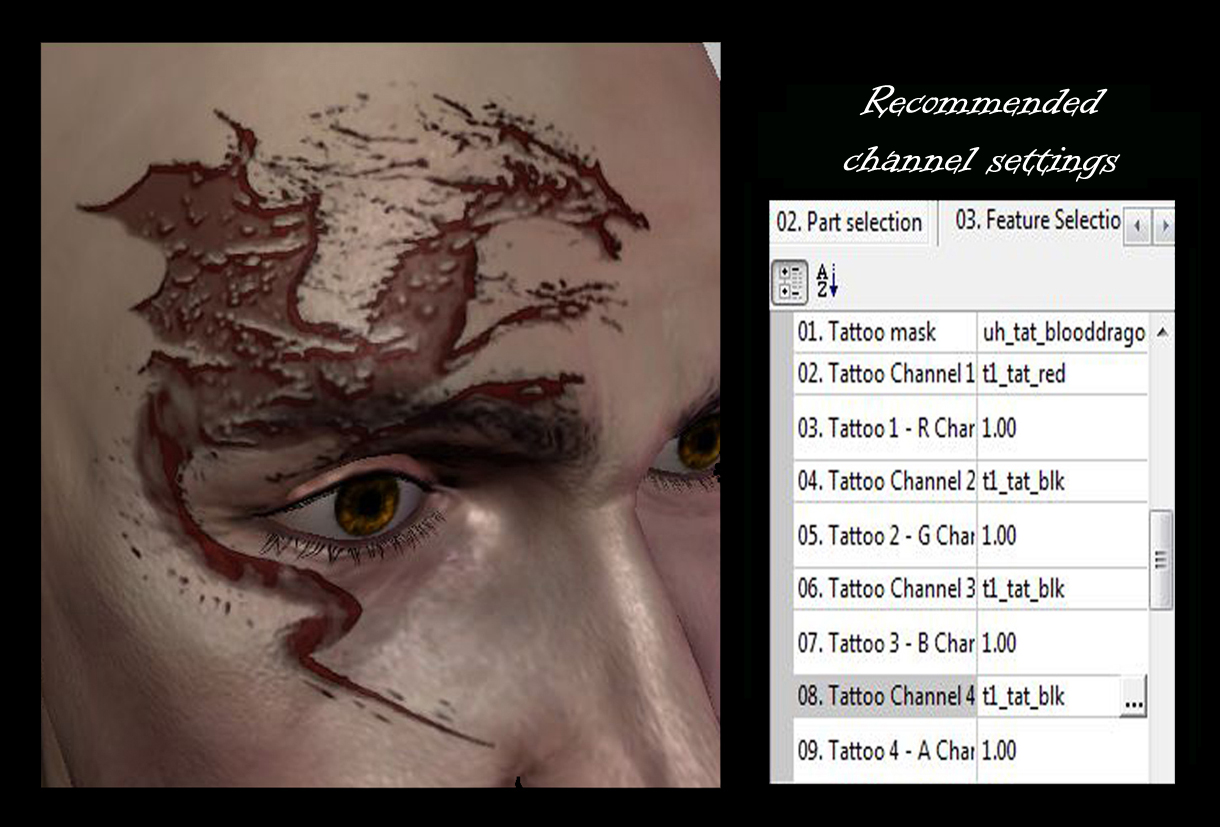
Downloads offline
NOTE: AS SEEN IN THE CREDITS SECTION, THE TURUL AND EAGLE WINGS TATTOOS CONTAIN DESIGNS MADE BY AN ARTIST, RESTYLER. HE GAVE ME EXCLUSIVE PERMISSION TO UPLOADING.
DO NOT DISTRIBUTE THEM.
IF YOU WANT TO USE THE OTHERS IN YOUR MOD PACK, ASK FIRST.
____________________________________________________________
UPDATE 23/05/10 - MOST LIKELY THE LAST ONE IN THIS PACK
- Thanks everyone for exceeding 1000 downloads. As promised, added some extra stuff. Two versions of the cat eyeliner and some eye textures, TOOLSET USE ONLY. If someone wants to make them CC-compatible, I don't mind, feel free to do it, just mention my name. You only have to copy the folder to your override btw. Ehh forgot to add, the eyeliner works as a tattoo.
- Credit goes to felines and people, who have eyes.
UPDATE 02/05/10
- Added Rose as requested, hopefully this is what you had in mind
- Proudly present the Blood Dragon face insignia
EDIT: pff, the presets don't work with dalish and dwarf commoners, again, apoligies
UPDATE 01/05/10
- Added the akela tattoo, only the wolf from wild spirit. With pawprints it looked very distorted unfortunately.
- Added face presets with selected tattoos. Thought it over, if I want to provide ALL options, that means 3races*2genders*21tats= frelling 126 faces. Still got 40 done at the end :-)
See instructions in the readme file that comes with the preset pack.
Added a discussion topic for other requests.
Have fun
____________________________________________________________________________________
Wolf pack of face tattoos - introduction
I started to work on this with zero skill, so there is still room for improvement. Hopefully there will be something for everyone's tastes. The pack contains 14 face tats, plus some more feminine variations. Experimented with multi-channel, in the end decided they look better with a single colour. You can still play with the RGB masks in the toolset to mix a tint.
It's important to note, nothing of it is my own art, just did some kind of cooking from found ingredients, adding some extra spices. To my best knowledge none of the pictures used are copyrighted, except Restyler's.
Don't have too much free time, but if you have a special request, I'll consider it, just send a pm.
____________________________________________________________________________________
Installation
It's quite simple, just extract the files, and copy the ones you wish to use into your DocumentsBioWareDragon Agepackagescoreoverride folder. Then they are ready to be applied in the Toolset.
If you use the toolset for face creating the first time, search for tips and tutorials on BWsocial, or you can ask me if you get stuck.
To have the face-paints shown on the char creation screen, see DarthParametric's guide at the link below. Oddly, for me that method only worked on dalish elves with these. Can't figure out why, it worked with other mods. If anyone knows another way, pls tell. Anyway, for dalish elves you need to rename the files, for example uh_tat_turul_0t.dds to uh_tat_ed1_0t.dds, this will make it the first tat in CC.
_____________________________________________________________________________________
Possible (very minor) issues resolved in advance
1. Several tats are covering the eyebrows - That's done by purpose. Just make them thinned or shaved.
2. Some, especially the ones resembling pictures can get looking barf on particular face structures - Sorry, we'll have to live with that.
3. They look good with certain hairstyles, but go into the hairline on most - Sorry again, that's the best I could do. Personal solution: You can choose a bald char with a fine head tattoo.
_____________________________________________________________________________________
Credits
Special thanks to Restyler for allowing me to use two of his designs. Check out his artwork at http://restyler.deviantart.com/gallery/
Many thanks for DarthParametric for his great tutorials. Custom face tattoos are relatively easy and fun to make, have a go at it: http://social.bioware.com/forum/Dragon-Age-Toolset/Toolset-Custom- Content/Creating-custom-facial-tattoos-569359-1.html
Thanks for inspiration from members of DAnexus and BWsocial
And of course BioWare for the game and the toolset
Programs used: DA Toolset, Photoshop, Google
top