The main purpose of this mod is to save time dealing with the unwanted items without traveling to town or camp. And more-so to overcome the painfully redundant drag-n-drop actions when dropping junk in the field to make room for better loot.
The "Utility Sack" started as an improvement on my "Bag of Junk Disposal" mod, and it just exploded from there. It has a vastly improved item disposal system accessed and managed through a dialogue (menu). I included field access to the enchantment window. And a cheat menu that is filled with money, vanilla items, stats and a variety of my "Broken Tokens" (see below) to be had whenever you wish. All of the sack's functions are accessed from a dialogue (menu) with in-game access to all options and configurations (no more ini configuration).
This mod can be used or abused as much or as little as you like. You don't have to use the cheats if you don't want to, and you can even refuse the money for items you dump. I had hoped to give you as many options as I could to configure the tool to your needs... what I settled on is still deeper than I had ever planned.
2-11-2011 MINOR UPDATE - see the NOTICES section at the bottom for details
ITEM DISPOSAL
******************
- The sack sorts through your backpack for items that meet your filtering options, and disposes of them for money (or not).
- The default SAFE MODE now puts the items it finds into the Trash Bin before dumping, so you can sort through the results and remove any/all items you wish to keep... or add any that were missed by the filters.
- You can open the Trash Bin directly and add only what you wish to dump. It's still cumbersome, but better than the normal "destroy item" process, plus you can get paid.
- I have also included a "Dispose All" process that ignores all rules and just dumps every valid item (use with caution).
- Items with 0 base value (except ammunition) are ignored to keep from deleting the sack and most other mod-triggering items I've seen. You can however drag them into the Trash Bin, so don't, and if you do, at least the Sack will regenerate next time the module is loaded.
- All filtering options are retained when saved (plot flags), and there is an option to restore the defaults.
- Item types to be processed are now toggled on/off through the menu and include almost everything.
- Filtering is done by # of properties, material tier level, monetary value or any combination of the three.
- Items can be require to match ANY or ALL of the filters you choose to enable.
- Items are only judged by the filters that apply to them... "property" applies to weapons, armor, robes and accessories... "tier" applies to weapons and armor (or anything that was assigned a tier) and "monetary" applies to all items.
- Filtering levels for each type are selected from the menu.
- Purchase rate is configurable in the menu (25%, 50%, 75%, 100% and yes... 200%)
- And for the purists, a separate option to dump items without compensation (which overrides the purchase rate).
TIP - I designed the menu structure for speed. After opening the sack clicking the 1 key twice will run the standard disposal process. From anywhere in the disposal menu, clicking the 1 key repeatedly will back all the way out and run the standard process. You can thank the redundant testing process for enlightening me on this one. See below for more key combinations.
CHEATS
**********
Nothing here affects your game unless you want it to.
Add money to your party, 20 gold at a time.
Add skill/talent/attribute points directly to any current party member (no books needed).
"Item Packs" with most/all varieties of many item types (potions, books, manuals, crafting supplies, runes, gifts and more).
"Grab Bags" will drop 5 random items of the chosen type in your inventory (armor, robes, weapons and accessories).
All cheat items come from the DAO "vanilla" source file (designeritems.erf)... nothing snazzy, but it may include some of those "do not use" models. If anyone should find any of these items, please post a comment with the name of the item in question.
"Broken Tokens"... when money, power and glory aren't enough. "Kill 'em All", "Steal 'em All", "Strip 'em All" and more... you get the idea.
ENCHANTMENT WINDOW
******************************
Just what it is, but accessed from anywhere, no need for the camp enchanter. This was surprisingly simple, and didn't even require script, it's a generic process available to the dialogue... anyways, why not?
********************************
********************************
ONLY TESTED IN ORIGINS v1.04
**************************************
2 people have now confirmed that it does not work in Awakening. I am still playing Origins, but I do I plan to update/alter it to work with Awakening once I start playing it.
COMPATIBILITY NOTICE
**************************
Unfortunately this mod is not friendly with mods that remove your equipped helmets, armor, items.. etc when out of combat (or any other time). They get filtered like any other item, even if they show up on the character right before you process the disposal, it's a timing thing. Now, I only tested it with the only removal mod I have (Helm Removal by Dan_upright), but I would assume that any removal mod that works in the same way will have the same results. I have an idea for a removal mod that puts them in a temporary container rather than in the backpack... but that is low priority for me at this time.
INSTALLATION
*****************
The file is a DAZip file that installs like any other DAZip. I use DAO-modmanager, so it's just drag-n-drop, but any mod manager should work. You can also install it using the stock Content Updater by double-clicking on the file. The sack will be dropped into your inventory upon loading. The items it gives will be dropped in your inventory when you open it and ask for them.
KNOWN ISSUES
*******************
- When processing a large number of items, it may take a few seconds, during which time you will see the temporary Trash Bin (chest)... do not click on it, just wait for it to finish processing. This is not an error, just a fact.
- Sometimes it doesn't throw the finishing message, but it still processed correctly if it notifies you about the money. This is not important enough to fix.
- Sometimes it sells something that wasn't there, even if the trash bin is empty. This could be a testing issue, maybe something in one of my save files, maybe it's an empty array scripting issue... I haven't seen it often enough to narrow it down yet. I'd like to fix this one, and would appreciate any help determining when it happens.
KEY COMBINATIONS - SHORTCUTS
****************************************
* unless otherwise noted, the combos will all be from the root (after opening the dialogue window)
* disposal processes using SAFE MODE will also require closing the bin by mouse or the Escape key (add to the end of the combinations)
1-1 Standard Disposal
1-1-1... Standard Disposal (from anywhere in the disposal menu, clicking the 1 key repeatedly will back out and run the standard process
1-2 Open the Trash Bin
3-2 Add 20 Gold
3-3-5-1 add 5 of ea skill/talent/attribute points to party member in slot #1 (change last key to 2-4 for other members)
3-6-2 Sample 'em All - 5 of each Broken Token
3-4-5 5 of each Grandmaster Rune
3-5-2 weapon grab bag (5 random weapons)
3-5-6 accessories grab bag (5 random amulets, belts and/or rings)
3-4-6-6-2 for the dog lovers... every collar & warpaint, plus some food and treats
1-4-5-6-1-1-1 change purchase rate to 200% and then run standard disposal
* There are many more possible, but these examples should give you the idea.
**********
NOTICES
**********
2-11-2011 - CONTENT REMOVED
Despite the fact that the original file had Broken Tokens that only revealed vanilla body models, I decided to alter and remove those that removed armor from anyone from the version posted here. It is not necessary to replace your old version with this one, it is just a precaution for downloads from this point on. I have created and "Adult-Only" post called "Utility Sack AO Content" (URL below). There, I have posted an override file that enables the AO content in this version of the mod. I also moved the original version over there to keep it available.
If you are old enough, you can download the override or the original version at: http://www.dragonagenexus.com/downloads/file.php?id=2086
Utility Sack
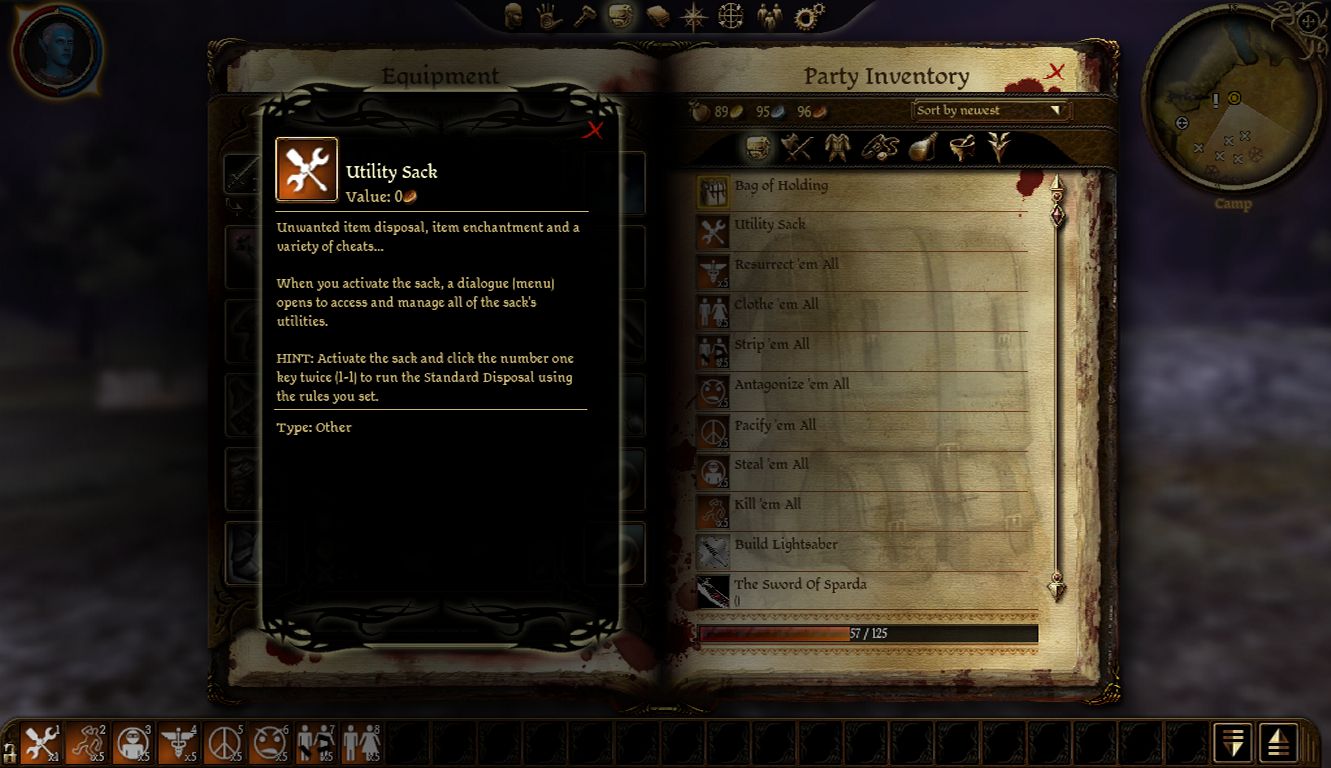
Downloads offline
The main purpose of this mod is to save time dealing with the unwanted items without traveling to town or camp. And more-so to overcome the painfully redundant drag-n-drop actions when dropping junk in the field to make room for better loot.
The "Utility Sack" started as an improvement on my "Bag of Junk Disposal" mod, and it just exploded from there. It has a vastly improved item disposal system accessed and managed through a dialogue (menu). I included field access to the enchantment window. And a cheat menu that is filled with money, vanilla items, stats and a variety of my "Broken Tokens" (see below) to be had whenever you wish. All of the sack's functions are accessed from a dialogue (menu) with in-game access to all options and configurations (no more ini configuration).
This mod can be used or abused as much or as little as you like. You don't have to use the cheats if you don't want to, and you can even refuse the money for items you dump. I had hoped to give you as many options as I could to configure the tool to your needs... what I settled on is still deeper than I had ever planned.
2-11-2011 MINOR UPDATE - see the NOTICES section at the bottom for details
ITEM DISPOSAL
******************
- The sack sorts through your backpack for items that meet your filtering options, and disposes of them for money (or not).
- The default SAFE MODE now puts the items it finds into the Trash Bin before dumping, so you can sort through the results and remove any/all items you wish to keep... or add any that were missed by the filters.
- You can open the Trash Bin directly and add only what you wish to dump. It's still cumbersome, but better than the normal "destroy item" process, plus you can get paid.
- I have also included a "Dispose All" process that ignores all rules and just dumps every valid item (use with caution).
- Items with 0 base value (except ammunition) are ignored to keep from deleting the sack and most other mod-triggering items I've seen. You can however drag them into the Trash Bin, so don't, and if you do, at least the Sack will regenerate next time the module is loaded.
- All filtering options are retained when saved (plot flags), and there is an option to restore the defaults.
- Item types to be processed are now toggled on/off through the menu and include almost everything.
- Filtering is done by # of properties, material tier level, monetary value or any combination of the three.
- Items can be require to match ANY or ALL of the filters you choose to enable.
- Items are only judged by the filters that apply to them... "property" applies to weapons, armor, robes and accessories... "tier" applies to weapons and armor (or anything that was assigned a tier) and "monetary" applies to all items.
- Filtering levels for each type are selected from the menu.
- Purchase rate is configurable in the menu (25%, 50%, 75%, 100% and yes... 200%)
- And for the purists, a separate option to dump items without compensation (which overrides the purchase rate).
TIP - I designed the menu structure for speed. After opening the sack clicking the 1 key twice will run the standard disposal process. From anywhere in the disposal menu, clicking the 1 key repeatedly will back all the way out and run the standard process. You can thank the redundant testing process for enlightening me on this one. See below for more key combinations.
CHEATS
**********
Nothing here affects your game unless you want it to.
Add money to your party, 20 gold at a time.
Add skill/talent/attribute points directly to any current party member (no books needed).
"Item Packs" with most/all varieties of many item types (potions, books, manuals, crafting supplies, runes, gifts and more).
"Grab Bags" will drop 5 random items of the chosen type in your inventory (armor, robes, weapons and accessories).
All cheat items come from the DAO "vanilla" source file (designeritems.erf)... nothing snazzy, but it may include some of those "do not use" models. If anyone should find any of these items, please post a comment with the name of the item in question.
"Broken Tokens"... when money, power and glory aren't enough. "Kill 'em All", "Steal 'em All", "Strip 'em All" and more... you get the idea.
ENCHANTMENT WINDOW
******************************
Just what it is, but accessed from anywhere, no need for the camp enchanter. This was surprisingly simple, and didn't even require script, it's a generic process available to the dialogue... anyways, why not?
********************************
********************************
ONLY TESTED IN ORIGINS v1.04
**************************************
2 people have now confirmed that it does not work in Awakening. I am still playing Origins, but I do I plan to update/alter it to work with Awakening once I start playing it.
COMPATIBILITY NOTICE
**************************
Unfortunately this mod is not friendly with mods that remove your equipped helmets, armor, items.. etc when out of combat (or any other time). They get filtered like any other item, even if they show up on the character right before you process the disposal, it's a timing thing. Now, I only tested it with the only removal mod I have (Helm Removal by Dan_upright), but I would assume that any removal mod that works in the same way will have the same results. I have an idea for a removal mod that puts them in a temporary container rather than in the backpack... but that is low priority for me at this time.
INSTALLATION
*****************
The file is a DAZip file that installs like any other DAZip. I use DAO-modmanager, so it's just drag-n-drop, but any mod manager should work. You can also install it using the stock Content Updater by double-clicking on the file. The sack will be dropped into your inventory upon loading. The items it gives will be dropped in your inventory when you open it and ask for them.
KNOWN ISSUES
*******************
- When processing a large number of items, it may take a few seconds, during which time you will see the temporary Trash Bin (chest)... do not click on it, just wait for it to finish processing. This is not an error, just a fact.
- Sometimes it doesn't throw the finishing message, but it still processed correctly if it notifies you about the money. This is not important enough to fix.
- Sometimes it sells something that wasn't there, even if the trash bin is empty. This could be a testing issue, maybe something in one of my save files, maybe it's an empty array scripting issue... I haven't seen it often enough to narrow it down yet. I'd like to fix this one, and would appreciate any help determining when it happens.
KEY COMBINATIONS - SHORTCUTS
****************************************
* unless otherwise noted, the combos will all be from the root (after opening the dialogue window)
* disposal processes using SAFE MODE will also require closing the bin by mouse or the Escape key (add to the end of the combinations)
1-1 Standard Disposal
1-1-1... Standard Disposal (from anywhere in the disposal menu, clicking the 1 key repeatedly will back out and run the standard process
1-2 Open the Trash Bin
3-2 Add 20 Gold
3-3-5-1 add 5 of ea skill/talent/attribute points to party member in slot #1 (change last key to 2-4 for other members)
3-6-2 Sample 'em All - 5 of each Broken Token
3-4-5 5 of each Grandmaster Rune
3-5-2 weapon grab bag (5 random weapons)
3-5-6 accessories grab bag (5 random amulets, belts and/or rings)
3-4-6-6-2 for the dog lovers... every collar & warpaint, plus some food and treats
1-4-5-6-1-1-1 change purchase rate to 200% and then run standard disposal
* There are many more possible, but these examples should give you the idea.
**********
NOTICES
**********
2-11-2011 - CONTENT REMOVED
Despite the fact that the original file had Broken Tokens that only revealed vanilla body models, I decided to alter and remove those that removed armor from anyone from the version posted here. It is not necessary to replace your old version with this one, it is just a precaution for downloads from this point on. I have created and "Adult-Only" post called "Utility Sack AO Content" (URL below). There, I have posted an override file that enables the AO content in this version of the mod. I also moved the original version over there to keep it available.
If you are old enough, you can download the override or the original version at: http://www.dragonagenexus.com/downloads/file.php?id=2086
top