This is a graphical mod that's compatible with Native in both multiplayer and singleplayer.
It should also be compatible with all mods using the Native textures.
This mod changes the terrain and some building textures.
What's new?
Version 1.2 is here with fixes for the strange bushes and trees in 1.1
Some stone wall textures were missing in 1.1, which have been fixed, so cities have matching colors. Many other tweaks.
Install
:1. Make backups of both the folder called Textures and ConnonRes in your Warband install location.
If you have an earlier version installed, you shouldn't make another backup.
Just make sure you have a backup of the Native textures like they were before you installed this.
2. Copy the folder named Textures you just downloaded and paste it in your Warband location.
Ex: C:/Program FIles/Mount&Blade Warband
Or Steam version: C:/Program/Steam/steamapps/common/mountblade warband
When asked if you want to overwrite, press "Yes to all".
3. Copy the folder named CommonRes you just downloaded and paste it in your Warband location.
When asked if you want to everwrite, press "Yes to all".
Step 2 will change the textures in game.
Step 3 will add taller grass.
Uninstall
1. Delete Textures and CommonRes in your Warband location.
2. Replace them with your backups with the same names.
Realistic Colors and Taller Grass
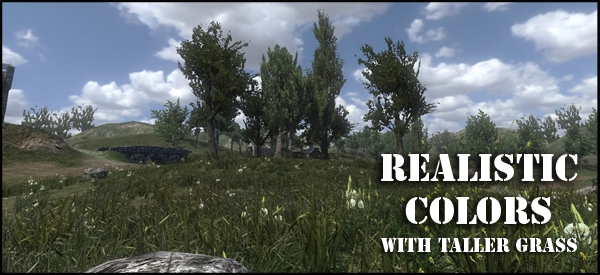
Downloads offline
This is a graphical mod that's compatible with Native in both multiplayer and singleplayer.
It should also be compatible with all mods using the Native textures.
This mod changes the terrain and some building textures.
What's new?
Version 1.2 is here with fixes for the strange bushes and trees in 1.1
Some stone wall textures were missing in 1.1, which have been fixed, so cities have matching colors. Many other tweaks.
Install
:1. Make backups of both the folder called Textures and ConnonRes in your Warband install location.
If you have an earlier version installed, you shouldn't make another backup.
Just make sure you have a backup of the Native textures like they were before you installed this.
2. Copy the folder named Textures you just downloaded and paste it in your Warband location.
Ex: C:/Program FIles/Mount&Blade Warband
Or Steam version: C:/Program/Steam/steamapps/common/mountblade warband
When asked if you want to overwrite, press "Yes to all".
3. Copy the folder named CommonRes you just downloaded and paste it in your Warband location.
When asked if you want to everwrite, press "Yes to all".
Step 2 will change the textures in game.
Step 3 will add taller grass.
Uninstall
1. Delete Textures and CommonRes in your Warband location.
2. Replace them with your backups with the same names.
top