The Bethesda Softworks Official Project Thread
Please refer to the official thread linked above for the latest information on this project, including installation and usage, and for any support. You are far more likely to get help for any problems you have on the thread than in the comments section of this page. Make sure to read the OP thoroughly before posting, to make sure your query has not been already answered.
An excerpt taken from the OP of the Bethesda softworks thread. This information may be out of date:
Oblivion Graphics Extender
The Oblivion Graphics Extender is an OBSE plugin created by Timeslip that adds extra functionality to Oblivion's scripting language, focussed on the implementation and manipulation of graphics effects. It adds support for fullscreen shaders and extra HUD elements, provides information about graphics memory and screen resolution and allows you to clear some of oblivions textures from graphics memory.
Oblivion Visual Effects Project (OVEP)
This was a project started by IlmrynAkios that was dedicated to making Oblivion look better using various filters and low-level DirectX tricks, utilising OBGE for its effects. It spurred the discussion on the improvement of various areas of Oblivion's graphics, leading to a few released mods and some affiliated mods, proposed as part of the project but developed separately, being released.
The project is currently on haitus as various difficulties in its progression occurred, and IlmrynAkios found that his time available for work on it was becoming very limited.
Oblivion Graphics Extender (The Reboot)
What is it?
Sharing the same name as the plugin that first let modders change the game's graphical effects, OGE is a continuation of the effort started by OVEP to improve Oblivion's graphics. It is centred around my work on exposing more information about Oblivion's graphical processes, and the use of this information to create post-processing effects.
I have has recently begun work on rewriting OBGE to incorporate the new information exposed, and fixing bugs in the original.
This rewrite is entitled OBGEv2, and that is what this project is based on, and what is available for download below. The original OBGE should not be used alongside OBGEv2, which should be backwards-compatible with OBGE mods.
While it is still in its EARLY stages, the dedicated modders that make up this project are working hard to bring a new age to Oblivion. If you would like to contribute, please feel free to participate in the sharing of knowledge and ideas to help us strive to complete our goal. If you are able to find useful resources that can benefit the project, please feel free to share them as well.
Please respect the hard working people that take their time to bring this project together. This project is in a Beta Phase and will probably be in that state forever as I add new things to it. Expect bugs when using newly created shaders, or when using/tweaking the shaders on your own.
*Attention*
If you are having any problems, please read the Bethesda Oblivion forum thread and the FAQ very carefully before posting. If your question is not answered, then list your problem in detail with the contents of your OBGEv2.txt and shaderlist.txt in codebox tags.
Installation/Usage
From the Nexus page, download the OBGEv2 package, the Support Plugin, and any updated shaders there. Also download any extra/updated shaders that are hosted elsewhere, using the above links.
To install everything, use the following procedure:
1. Decompress the downloaded packages using 7-zip or any compatible alternative.
2. Move the data directory in the OBGEv2 package to your Oblivion directory. Answer yes to any merge or overwrite prompts.
3. Move the contents of the Support Plugin package to your Oblivion/Data directory. Answer yes to any merge or overwrite prompts.
4. Copy any additional shaders' .fx files to your Oblivion/Data/Shaders directory, answering yes to any overwrite prompts.
5. Activate the Oblivion Graphics Extender Support.esp in the mod loader of your choice.
Using the Support plugin:
The support plugin allows you to toggle individual shaders on and off, and tweak their variables, in-game. To use it, activate the misc. item in your Inventory screen, and exit the inventory to see the configuration menu.
Clicking a shader with the control key held down will deactivate it, while clicking a shader with the shift key held down will activate it. Clicking on a shader will bring you to another menu from which you can select a variable to alter. Once you have selected a variable, you will be brought to an input box which shall specify the type of variable, give some information on usage of the variable, and allow you to enter in a new value for that variable.
The support plugin will currently allow you to toggle the following shaders:
CelShader+EdgeAA*
Depth of Field*
Color Effects*
Crysis Color Mood
Sharpening
Screen Space Ambient Occlusion (SSAO)
Godrays
* - These shaders also support variable alteration. The others do not yet support it.
*Note*
If a shader is not listed in the above list, it will be nescessary to load it via the shaderlist.txt. To do so, open the shaderlist.txt file in your Data/Shaders folder, and add to it the name of the shader file that is not included in the support plugin's menu. Make sure to spell it exactly, and include the .fx extension.
DO NOT list non-OGE shaders (that is, any shaders that are not listed in the above 'Shaders' section) in your shaderlist.txt. Doing so may break the mod using that shader's effects.
OBGE
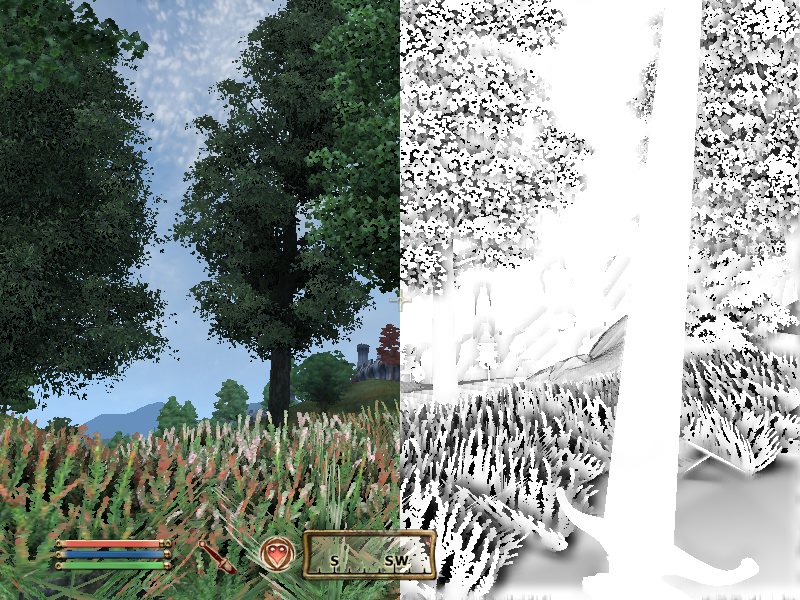
Downloads offline
The Bethesda Softworks Official Project Thread
Please refer to the official thread linked above for the latest information on this project, including installation and usage, and for any support. You are far more likely to get help for any problems you have on the thread than in the comments section of this page. Make sure to read the OP thoroughly before posting, to make sure your query has not been already answered.
An excerpt taken from the OP of the Bethesda softworks thread. This information may be out of date:
Oblivion Graphics Extender
The Oblivion Graphics Extender is an OBSE plugin created by Timeslip that adds extra functionality to Oblivion's scripting language, focussed on the implementation and manipulation of graphics effects. It adds support for fullscreen shaders and extra HUD elements, provides information about graphics memory and screen resolution and allows you to clear some of oblivions textures from graphics memory.
Oblivion Visual Effects Project (OVEP)
This was a project started by IlmrynAkios that was dedicated to making Oblivion look better using various filters and low-level DirectX tricks, utilising OBGE for its effects. It spurred the discussion on the improvement of various areas of Oblivion's graphics, leading to a few released mods and some affiliated mods, proposed as part of the project but developed separately, being released.
The project is currently on haitus as various difficulties in its progression occurred, and IlmrynAkios found that his time available for work on it was becoming very limited.
Oblivion Graphics Extender (The Reboot)
What is it?
Sharing the same name as the plugin that first let modders change the game's graphical effects, OGE is a continuation of the effort started by OVEP to improve Oblivion's graphics. It is centred around my work on exposing more information about Oblivion's graphical processes, and the use of this information to create post-processing effects.
I have has recently begun work on rewriting OBGE to incorporate the new information exposed, and fixing bugs in the original.
This rewrite is entitled OBGEv2, and that is what this project is based on, and what is available for download below. The original OBGE should not be used alongside OBGEv2, which should be backwards-compatible with OBGE mods.
While it is still in its EARLY stages, the dedicated modders that make up this project are working hard to bring a new age to Oblivion. If you would like to contribute, please feel free to participate in the sharing of knowledge and ideas to help us strive to complete our goal. If you are able to find useful resources that can benefit the project, please feel free to share them as well.
Please respect the hard working people that take their time to bring this project together. This project is in a Beta Phase and will probably be in that state forever as I add new things to it. Expect bugs when using newly created shaders, or when using/tweaking the shaders on your own.
*Attention*
If you are having any problems, please read the Bethesda Oblivion forum thread and the FAQ very carefully before posting. If your question is not answered, then list your problem in detail with the contents of your OBGEv2.txt and shaderlist.txt in codebox tags.
Installation/Usage
From the Nexus page, download the OBGEv2 package, the Support Plugin, and any updated shaders there. Also download any extra/updated shaders that are hosted elsewhere, using the above links.
To install everything, use the following procedure:
1. Decompress the downloaded packages using 7-zip or any compatible alternative.
2. Move the data directory in the OBGEv2 package to your Oblivion directory. Answer yes to any merge or overwrite prompts.
3. Move the contents of the Support Plugin package to your Oblivion/Data directory. Answer yes to any merge or overwrite prompts.
4. Copy any additional shaders' .fx files to your Oblivion/Data/Shaders directory, answering yes to any overwrite prompts.
5. Activate the Oblivion Graphics Extender Support.esp in the mod loader of your choice.
Using the Support plugin:
The support plugin allows you to toggle individual shaders on and off, and tweak their variables, in-game. To use it, activate the misc. item in your Inventory screen, and exit the inventory to see the configuration menu.
Clicking a shader with the control key held down will deactivate it, while clicking a shader with the shift key held down will activate it. Clicking on a shader will bring you to another menu from which you can select a variable to alter. Once you have selected a variable, you will be brought to an input box which shall specify the type of variable, give some information on usage of the variable, and allow you to enter in a new value for that variable.
The support plugin will currently allow you to toggle the following shaders:
CelShader+EdgeAA*
Depth of Field*
Color Effects*
Crysis Color Mood
Sharpening
Screen Space Ambient Occlusion (SSAO)
Godrays
* - These shaders also support variable alteration. The others do not yet support it.
*Note*
If a shader is not listed in the above list, it will be nescessary to load it via the shaderlist.txt. To do so, open the shaderlist.txt file in your Data/Shaders folder, and add to it the name of the shader file that is not included in the support plugin's menu. Make sure to spell it exactly, and include the .fx extension.
DO NOT list non-OGE shaders (that is, any shaders that are not listed in the above 'Shaders' section) in your shaderlist.txt. Doing so may break the mod using that shader's effects.
top