==================
Nightvision Goggles (Powered)
Version: 1.1
Date: 11-02-2009
Author: Antistar (Joseph Lollback)
E-mail: josephlollback [at] hotmail [dot] com
==================
1. Description
2. Requirements
3. Installation/Uninstallation
4. Playing the mod
5. Save games
6. Conflicts/Known Errors
7. Credits
8. Modder's Resource Info
9. Contact and Information
10. Legal Stuff/Disclaimer
11. Version History
===============
1. DESCRIPTION
===============
Adds Nightvision Goggles that slowly drain Energy Cells while in use. Can be purchased from general merchants in Megaton, Tenpenny Tower, Rivet City and Underworld.
Night-vision is a powerful aide for wanderers of the Wasteland: it enables one to see further in low-light conditions than with a light source (like from a Pip-Boy); and do so without giving away one's position. With these Nightvision Goggles, the drawback that offsets these benefits is the consumption of Energy Cells while the goggles are in use - at a rate chosen by the player, using an in-game menu. Another mild drawback would be the image-ghosting (or 'motion-blur') experienced by users unless they keep their head steady.
===============
2. Requirements
===============
- Fallout 3
========================
3. INSTALLATION/UNINSTALLATION
========================
Installation:
- Using 7-Zip (http://www.7-zip.org), extract the contents (everything - ALL files and folders) of the NightvisionGoggles(Powered).7z archive file to your Fallout 3\Data\ directory. If asked if you want to overwrite files and folders, click 'Yes to all'.
- In the Data Files section of the Fallout 3 Launcher - or using a tool like Fallout 3 Mod Manager - place a tick in the box next to NightvisionGoggles(Powered).esp.
Upgrading from an earlier version:
- Ensure your character is not currently wearing the Nightvision Goggles, and save your game.
- Using 7-Zip (http://www.7-zip.org), extract the contents (everything - ALL files and folders) of the NightvisionGoggles(Powered).7z archive file to your Fallout 3\Data\ directory. If asked if you want to overwrite files and folders, click 'Yes to all'.
- Load your save-game, and continue playing.
Uninstallation:
- Ensure your character is not currently wearing the Nightvision Goggles, and save your game.
- In the Data Files section of the Fallout 3 Launcher - or using a tool like Fallout 3 Mod Manager - clear the tick in the box next to NightvisionGoggles(Powered).esp.
- If desired, delete all files copied to your Fallout 3\Data\ directory during installation (check the NightvisionGoggles(Powered).7z archive file to identify these files).
- Load your save-game, and continue playing.
=====================
4. PLAYING THE MOD
=====================
Simply purchase a pair of Nightvision Goggles from a general merchant in Megaton, Tenpenny Tower, Rivet City or Underworld, and equip them as any other item of clothing. If you do not have any Energy Cells, however, you will not be able to equip them. They will be automatically unequipped if you run out of Energy Cells while using them.
Assigning the goggles to a hot-key is highly recommended.
The first time you run the game with the mod installed, a Configuration Menu will appear. This menu allows you to select the brightness level of the night-vision effect, and the rate at which the goggles drain Energy Cells. If you wish to access this menu again, enter one of the following commands into the in-game console:
startquest nvgconfig (if you have FOSE installed) - OR
startquest XX0043F9 (if you don't have FOSE installed - where XX is the position of NightvisionGoggles(Powered).esp in your load order - use Fallout 3 Mod Manager to find this number.)
===============
5. SAVE GAMES
===============
- Activating or de-activating this mod should not have any negative effects on your existing save game/s - but as always, it is good practice to keep backups.
============================
6. CONFLICTS / KNOWN ERRORS
============================
- This mod may cause unexpected behaviour when used with other mods that add some kind of night-vision - and it may not.
- When selecting a different Energy Cell drain-rate, the new timer value will not come into effect until the old timer value has run its course. Just continue to use the goggles as normal: the new value will kick in before too long.
================================
7. CREDITS
================================
- Lost Cosmonaut's 'Night Vision Sunglasses' mod was used as a reference during the development of this mod.
- Thanks to Badmagic for supplying the tweaked night-vision goggles models.
==========================
8. MODDER'S RESOURCE INFO
==========================
Feel free to use and adapt the scripts and models in this mod however you like. (The night-vision goggles models are Bethsoft's - only tweaked to cover the eyes.)
==========================
9. CONTACT AND INFORMATION
==========================
My e-mail address is josephlollback@hotmail.com
I often hang out at CanadianIce & Howndog's Morrowind/Oblivion forum, under the alias 'Antistar': http://canadianice.ufrealms.net/forum2/index.php
=========================
10. LEGAL STUFF/ DISCLAIMER
=========================
By downloading and using this modification, you agree that the author of the modification cannot be held responsible for any damage to software or hardware directly or indirectly caused by the aforementioned modification. Use at your own risk, basically.
=================
11. VERSION HISTORY
=================
Version 1.1 (11-02-09)
- Goggles now look like Night-vision goggles.
- Implemented an in-game config menu so the player can select different brightness levels and Energy Cell drain rates.
Version 1.0.1 (07-01-09)
- Added two alternate esp files that drain Energy Cells at reduced rates.
Version 1.0 (06-01-09)
- Initial implementation of features.
Nightvision Goggles
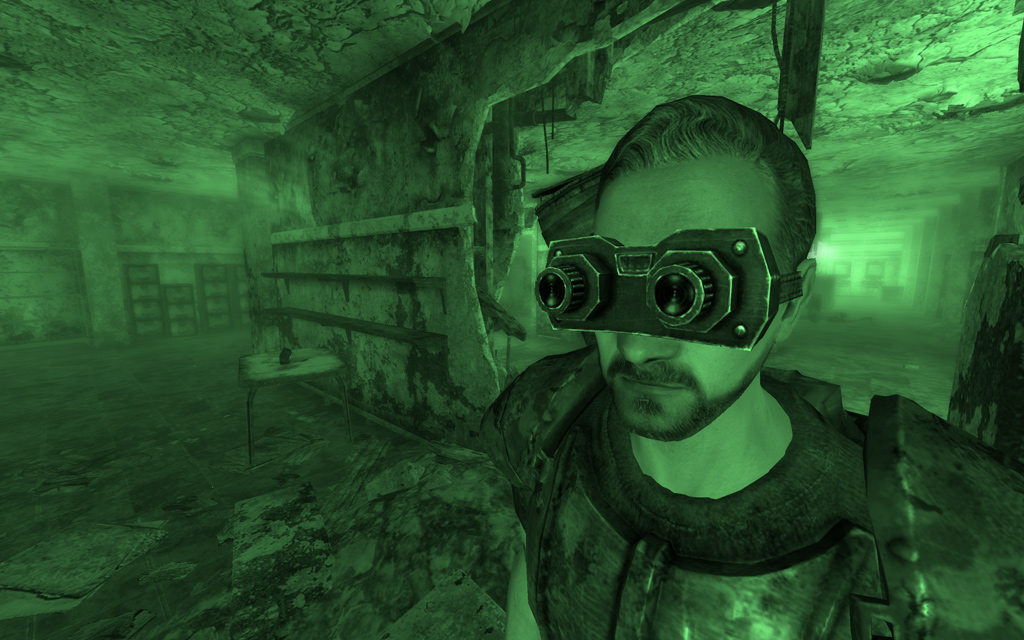
Downloads offline
==================
Nightvision Goggles (Powered)
Version: 1.1
Date: 11-02-2009
Author: Antistar (Joseph Lollback)
E-mail: josephlollback [at] hotmail [dot] com
==================
1. Description
2. Requirements
3. Installation/Uninstallation
4. Playing the mod
5. Save games
6. Conflicts/Known Errors
7. Credits
8. Modder's Resource Info
9. Contact and Information
10. Legal Stuff/Disclaimer
11. Version History
===============
1. DESCRIPTION
===============
Adds Nightvision Goggles that slowly drain Energy Cells while in use. Can be purchased from general merchants in Megaton, Tenpenny Tower, Rivet City and Underworld.
Night-vision is a powerful aide for wanderers of the Wasteland: it enables one to see further in low-light conditions than with a light source (like from a Pip-Boy); and do so without giving away one's position. With these Nightvision Goggles, the drawback that offsets these benefits is the consumption of Energy Cells while the goggles are in use - at a rate chosen by the player, using an in-game menu. Another mild drawback would be the image-ghosting (or 'motion-blur') experienced by users unless they keep their head steady.
===============
2. Requirements
===============
- Fallout 3
========================
3. INSTALLATION/UNINSTALLATION
========================
Installation:
- Using 7-Zip (http://www.7-zip.org), extract the contents (everything - ALL files and folders) of the NightvisionGoggles(Powered).7z archive file to your Fallout 3\Data\ directory. If asked if you want to overwrite files and folders, click 'Yes to all'.
- In the Data Files section of the Fallout 3 Launcher - or using a tool like Fallout 3 Mod Manager - place a tick in the box next to NightvisionGoggles(Powered).esp.
Upgrading from an earlier version:
- Ensure your character is not currently wearing the Nightvision Goggles, and save your game.
- Using 7-Zip (http://www.7-zip.org), extract the contents (everything - ALL files and folders) of the NightvisionGoggles(Powered).7z archive file to your Fallout 3\Data\ directory. If asked if you want to overwrite files and folders, click 'Yes to all'.
- Load your save-game, and continue playing.
Uninstallation:
- Ensure your character is not currently wearing the Nightvision Goggles, and save your game.
- In the Data Files section of the Fallout 3 Launcher - or using a tool like Fallout 3 Mod Manager - clear the tick in the box next to NightvisionGoggles(Powered).esp.
- If desired, delete all files copied to your Fallout 3\Data\ directory during installation (check the NightvisionGoggles(Powered).7z archive file to identify these files).
- Load your save-game, and continue playing.
=====================
4. PLAYING THE MOD
=====================
Simply purchase a pair of Nightvision Goggles from a general merchant in Megaton, Tenpenny Tower, Rivet City or Underworld, and equip them as any other item of clothing. If you do not have any Energy Cells, however, you will not be able to equip them. They will be automatically unequipped if you run out of Energy Cells while using them.
Assigning the goggles to a hot-key is highly recommended.
The first time you run the game with the mod installed, a Configuration Menu will appear. This menu allows you to select the brightness level of the night-vision effect, and the rate at which the goggles drain Energy Cells. If you wish to access this menu again, enter one of the following commands into the in-game console:
startquest nvgconfig (if you have FOSE installed) - OR
startquest XX0043F9 (if you don't have FOSE installed - where XX is the position of NightvisionGoggles(Powered).esp in your load order - use Fallout 3 Mod Manager to find this number.)
===============
5. SAVE GAMES
===============
- Activating or de-activating this mod should not have any negative effects on your existing save game/s - but as always, it is good practice to keep backups.
============================
6. CONFLICTS / KNOWN ERRORS
============================
- This mod may cause unexpected behaviour when used with other mods that add some kind of night-vision - and it may not.
- When selecting a different Energy Cell drain-rate, the new timer value will not come into effect until the old timer value has run its course. Just continue to use the goggles as normal: the new value will kick in before too long.
================================
7. CREDITS
================================
- Lost Cosmonaut's 'Night Vision Sunglasses' mod was used as a reference during the development of this mod.
- Thanks to Badmagic for supplying the tweaked night-vision goggles models.
==========================
8. MODDER'S RESOURCE INFO
==========================
Feel free to use and adapt the scripts and models in this mod however you like. (The night-vision goggles models are Bethsoft's - only tweaked to cover the eyes.)
==========================
9. CONTACT AND INFORMATION
==========================
My e-mail address is josephlollback@hotmail.com
I often hang out at CanadianIce & Howndog's Morrowind/Oblivion forum, under the alias 'Antistar': http://canadianice.ufrealms.net/forum2/index.php
=========================
10. LEGAL STUFF/ DISCLAIMER
=========================
By downloading and using this modification, you agree that the author of the modification cannot be held responsible for any damage to software or hardware directly or indirectly caused by the aforementioned modification. Use at your own risk, basically.
=================
11. VERSION HISTORY
=================
Version 1.1 (11-02-09)
- Goggles now look like Night-vision goggles.
- Implemented an in-game config menu so the player can select different brightness levels and Energy Cell drain rates.
Version 1.0.1 (07-01-09)
- Added two alternate esp files that drain Energy Cells at reduced rates.
Version 1.0 (06-01-09)
- Initial implementation of features.
top