/// DESCRIPTION ///
""""""""""""""""""""""""""""
Fallout 3 has a huge amount of configuration variables you can change to customize and optimize your gaming experience. Most of these variables can't be accessed trough the game or the launcher so you have to use a text editor - or Fallout 3 Configator! This tool let's you change Fallout 3's configuration variables trough a simple user interface. Variables have helpful descriptions to explain what each variable does and making the changes is as easy as clicking a mouse! You can also create several different configuration presets and switch between them in seconds. Couldn't be any easier!
If you liked this free program, please spread the word!
/// ERROR MESSAGES ///
"""""""""""""""""""""""""""""""""""
PLEASE NOTE that Fallout 3 Configator will fail to start if Data Execution Prevention (DEP) is "Turned on for all programs and services except those I select". You must either limit DEP for essential Windows programs and services only or add Fallout 3 Configator to the exceptions list.
If you've configured Data Execution Prevention properly and you're still facing problems, please try these steps:
- Start Fallout 3 Launcher - it will automatically create any missing configuration files.
- Start FO3 Configator. If it doesn't work, keep reading.
- Start it again. If it still doesn't work, keep reading.
- Open the "Settings.ini" -file. You can find it in the same folder as the "FO3 Configator.exe" itself.
- Find the line that says "ConfPath = C: ... ..." and change the line so that it has the full path to the Fallout.ini file, ie. ConfPath = C:UsersUsernameDocumentsMy GamesFallout3
- Start FO3 Configator. If you specified a correct path, the program should work fine.
/// VERSION HISTORY ///
""""""""""""""""""""""""""""""""""
Version 1.26
- Bugfix: In order to get rid of the Memory Access Violation error several incorrect file operations have been re-written. The debug systems are a little more clever and no longer cause problems themselves. Based on my testing, this version should fix the errors in most cases - please report to me if it worked for you.
Version 1.25
- Added the new variables requested by users.
- Fixed poor feedback on some UI elements.
- Fixed a bug causing dialog boxes sometimes not appearing.
Version 1.21
- Hotfix: The preset folder now comes in the archive making importing and exporting possible. This version has no other features.
Version 1.2
- Changed the font to a less bolder one.
- Once again, saving and importing has been optimized a tiny bit.
- The program now highlights variables that you have changed so you can quickly see the difference between different presets etc. If you set "HighlightChanged=2" in the settings file the program shows the original values next to the current ones (only if the column is wide enough > stretch it). If you don't like this feature set "HighlightChanged=0"
- If an incorrect path is specified the program corrects it automatically if possible (ie. removes out-of-place "quotes")
- The stupid Memory Access Violation -error is still bothering me. It's very hard to fix as I can't reproduce the error on my own computer whatever I do. I've added some debugging stuff to prevent memory overloads and incorrect paths but the problem probably still remains. Please comment on this subject if it works/doesn't work.
- Added about 2 new variables to configure. I'm running out of ideas here - comment me on what variables would you like to see!
- I converted the png -images to jpeg's to save some space. The quality isn't any worse, I used 100% quality ratio.
Version 1.1
- The program has gone under a HUGE optimization - the CPU usage is about 2% when idle. (35% in the previous version) Now you could leave the program on while testing your settings; the program won't affect FO3's performance.
- The UI rendering routine has been improved. No delays on the buttons anymore.
- The lag and the dumb graphical glitch when scrolling have been fixed. Now you can scroll with PageDown/PageUp keys too.
- The minimum/maximum values of the variables, the step values etc. can now be edited trough the "preferences" menu. TODO: descriptions.
- Added an "ActionButton" which can be configured to start Fallout 3 with one click - and optionally save changes/minimize/close the program before it. Can be configured to start other programs/files too.
- The program now automatically opens the "Graphics" tab when started. This might save a few seconds of your time someday. (You can change the default tab trough the Categories.ini)
- Importing presets has been optimized a bit. There's also a function called "Quick-Import": When you hold the Control -key while loading a preset the program will be automatically closed after the preset has been activated.
- Loading and saving settings is a bit faster... Although you probably won't notice any difference since there are new variables draining up the time freed by optimization.
- The program can now replace the configuration files with the preset files. This makes importing about 200 times faster when using Quick-Import.
- The program now handles a bit better the situation when the FALLOUT.ini isn't found. Problems may still arise of course.
- Added new variables to play with. The program can now adjust everything that the FO3 launcher does, and more!
Version 1.0
- !!! Added support for "FalloutPrefs.ini" as well. This allows the use of many variables and features that weren't possible in the previous versions.
- The width of the columns can now be adjusted easily trough the UI. The columns will automatically adjust themself according to the resolution in the first run to ensure that the description column gets as much space as possible.
- The background process which loads the values for the variables has been improved so there's no lag anymore when starting the program.
- Added a few new variables to configure.
- Added a readme to explain the programs more advanced features and settings. (Currently there aren't much)
Version 0.9
- Added the configuration presets feature which allows you to import and export settings - very handy for debugging etc.
- Added the ability to add pictures in the descriptions of the variables. Now you can SEE what's the difference between different choises.
- Color theme can now be customized. It's not very advanced yet, but it works.
- The most critical bugs fixed - no Memory Access Violation anymore.
Version 0.8
- Changing variables and saving the changes. WORKS
- TODO: Importing and exporting configuration presets
- TODO: Changing the variables' descriptions trough UI and stuff
- TODO: Polish
/// DISCLAIMER ///
"""""""""""""""""""""""""
You are entirely responsible for any damage(s) the use of this program may or may not cause. Use at your own risk. Fallout 3 Configator comes with no warranties.
Fallout 3 Configator
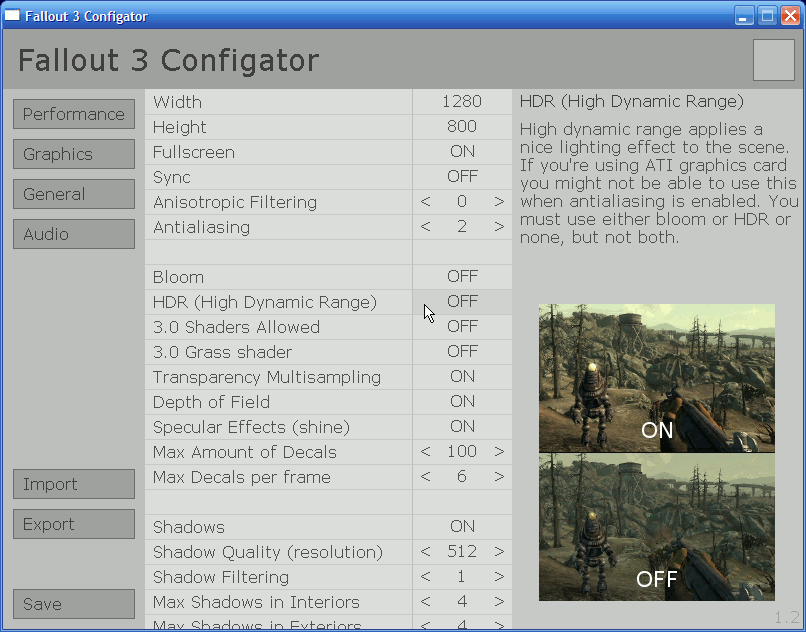
Downloads offline
/// DESCRIPTION ///
""""""""""""""""""""""""""""
Fallout 3 has a huge amount of configuration variables you can change to customize and optimize your gaming experience. Most of these variables can't be accessed trough the game or the launcher so you have to use a text editor - or Fallout 3 Configator! This tool let's you change Fallout 3's configuration variables trough a simple user interface. Variables have helpful descriptions to explain what each variable does and making the changes is as easy as clicking a mouse! You can also create several different configuration presets and switch between them in seconds. Couldn't be any easier!
If you liked this free program, please spread the word!
/// ERROR MESSAGES ///
"""""""""""""""""""""""""""""""""""
PLEASE NOTE that Fallout 3 Configator will fail to start if Data Execution Prevention (DEP) is "Turned on for all programs and services except those I select". You must either limit DEP for essential Windows programs and services only or add Fallout 3 Configator to the exceptions list.
If you've configured Data Execution Prevention properly and you're still facing problems, please try these steps:
- Start Fallout 3 Launcher - it will automatically create any missing configuration files.
- Start FO3 Configator. If it doesn't work, keep reading.
- Start it again. If it still doesn't work, keep reading.
- Open the "Settings.ini" -file. You can find it in the same folder as the "FO3 Configator.exe" itself.
- Find the line that says "ConfPath = C: ... ..." and change the line so that it has the full path to the Fallout.ini file, ie. ConfPath = C:UsersUsernameDocumentsMy GamesFallout3
- Start FO3 Configator. If you specified a correct path, the program should work fine.
/// VERSION HISTORY ///
""""""""""""""""""""""""""""""""""
Version 1.26
- Bugfix: In order to get rid of the Memory Access Violation error several incorrect file operations have been re-written. The debug systems are a little more clever and no longer cause problems themselves. Based on my testing, this version should fix the errors in most cases - please report to me if it worked for you.
Version 1.25
- Added the new variables requested by users.
- Fixed poor feedback on some UI elements.
- Fixed a bug causing dialog boxes sometimes not appearing.
Version 1.21
- Hotfix: The preset folder now comes in the archive making importing and exporting possible. This version has no other features.
Version 1.2
- Changed the font to a less bolder one.
- Once again, saving and importing has been optimized a tiny bit.
- The program now highlights variables that you have changed so you can quickly see the difference between different presets etc. If you set "HighlightChanged=2" in the settings file the program shows the original values next to the current ones (only if the column is wide enough > stretch it). If you don't like this feature set "HighlightChanged=0"
- If an incorrect path is specified the program corrects it automatically if possible (ie. removes out-of-place "quotes")
- The stupid Memory Access Violation -error is still bothering me. It's very hard to fix as I can't reproduce the error on my own computer whatever I do. I've added some debugging stuff to prevent memory overloads and incorrect paths but the problem probably still remains. Please comment on this subject if it works/doesn't work.
- Added about 2 new variables to configure. I'm running out of ideas here - comment me on what variables would you like to see!
- I converted the png -images to jpeg's to save some space. The quality isn't any worse, I used 100% quality ratio.
Version 1.1
- The program has gone under a HUGE optimization - the CPU usage is about 2% when idle. (35% in the previous version) Now you could leave the program on while testing your settings; the program won't affect FO3's performance.
- The UI rendering routine has been improved. No delays on the buttons anymore.
- The lag and the dumb graphical glitch when scrolling have been fixed. Now you can scroll with PageDown/PageUp keys too.
- The minimum/maximum values of the variables, the step values etc. can now be edited trough the "preferences" menu. TODO: descriptions.
- Added an "ActionButton" which can be configured to start Fallout 3 with one click - and optionally save changes/minimize/close the program before it. Can be configured to start other programs/files too.
- The program now automatically opens the "Graphics" tab when started. This might save a few seconds of your time someday. (You can change the default tab trough the Categories.ini)
- Importing presets has been optimized a bit. There's also a function called "Quick-Import": When you hold the Control -key while loading a preset the program will be automatically closed after the preset has been activated.
- Loading and saving settings is a bit faster... Although you probably won't notice any difference since there are new variables draining up the time freed by optimization.
- The program can now replace the configuration files with the preset files. This makes importing about 200 times faster when using Quick-Import.
- The program now handles a bit better the situation when the FALLOUT.ini isn't found. Problems may still arise of course.
- Added new variables to play with. The program can now adjust everything that the FO3 launcher does, and more!
Version 1.0
- !!! Added support for "FalloutPrefs.ini" as well. This allows the use of many variables and features that weren't possible in the previous versions.
- The width of the columns can now be adjusted easily trough the UI. The columns will automatically adjust themself according to the resolution in the first run to ensure that the description column gets as much space as possible.
- The background process which loads the values for the variables has been improved so there's no lag anymore when starting the program.
- Added a few new variables to configure.
- Added a readme to explain the programs more advanced features and settings. (Currently there aren't much)
Version 0.9
- Added the configuration presets feature which allows you to import and export settings - very handy for debugging etc.
- Added the ability to add pictures in the descriptions of the variables. Now you can SEE what's the difference between different choises.
- Color theme can now be customized. It's not very advanced yet, but it works.
- The most critical bugs fixed - no Memory Access Violation anymore.
Version 0.8
- Changing variables and saving the changes. WORKS
- TODO: Importing and exporting configuration presets
- TODO: Changing the variables' descriptions trough UI and stuff
- TODO: Polish
/// DISCLAIMER ///
"""""""""""""""""""""""""
You are entirely responsible for any damage(s) the use of this program may or may not cause. Use at your own risk. Fallout 3 Configator comes with no warranties.
top