Allows you to scan Asteroids quickly without the necessity of targeting them first as is with the standard mineral scanner.
Update v1.31
- Quick Fix
Update v1.30
- Added ability to set BBS priority.
- Added ability to set the type of BBS messages that are displayed or none at all.
- Added ability to uninstall the script with the click of a button.
- Added option to show scanning results.
X3-AMS-131.spk use with Plugin Manager (by Cycrow)
Readme
: Plugin Name :
Advanced Mineral Scanner
: Author :
A dJ
: Translated by :
X-Freak Cartman [KBG]: Deutsch, German.
: Version :
1.31
: Description :
Features:
Advanced Mineral Scanning device
Available for purchase at a few Teladi Space Equipment Docks.
Added specially designed heavy-duty power switch. (Artificial Life setting)
BBS Items
1x Advertisement (Entire X-Universe)
2x Tech-news (Teladi/Paranid sectors)
3x Different offers for selling the device (2x Entire X-Universe/1x for you to find)
Operating Instructions:
Scan: Get within range of the asteroids to scan then slow your ship to a crawl.
Switch on/off: press Escape, click Gameplay, click Artificial Life settings & select mode.
Show menu: Switch off and you'll receive an incoming question. Switch back on if you'd like to keep the scanner running.
Detailed Specifications:
Max Operating Speed: 34km/h
Max Scanning Range : Currently installed scanning equipment (none/duplex/triplex).
Scanning Interval : 2s
Scanning Delay : 100ms
Current Price : 158.204 credits.
: Change Log :
v1.31
- Fix.
v1.30
- Added ability to set BBS priority.
- Added ability to set the type of BBS messages that are displayed or none at all.
- Added ability to uninstall the script with the click of a button.
- Added option to show scanning results.
v1.22
- BBS Fixes. (Text & Code)
- Messages should display less often.
v1.21
- Fixed Ware Placement for good ( + ware is always in the universe).
- Lots of minor code changes & improvements.
v1.20
- Ware removal script added (for uninstallation purposes)
- Improved the Scanning Script
- Rewritten & optimized hopefully (again).
- Added a few checks.
- Fixed an error where every savegame load would add more scanners for sale (I think it did).
v1.19
- Increased Scanning Delay.
- Added Maximum Operating Speed.
- Added 6 BBS Items.
v1.11
- Optimized code for a possible 0.001 FPS increase.
- Minor AL text change.
v1.10
- Scanning function relocated from Special Commands Menu to Artificial Life settings.
- Rewritten entirely and some minor changes.
v1.01
- Set scanning range to be the same as the currently installed scanner. (None/
Duplex/Triplex that would be 10/20/30 Km)
v1.00
- Initial release
: Installation Instructions :
1) Uninstall any version prior to v1.10
2) Install the script package (.spk) with the plugin manager by cycrow.
3) Start the game.
4) Start a new game or load a savegame.
: Uninstall Instructions :
*tip: Sell all your advanced mineral scanners to dock mechanics first.
1) Load a savegame and open the advanced mineral scanner config menu, select the uninstall now button.
2) Save & repeat step 1 for all your savegames (just to be safe).
3) Quit the game.
4) Start the plugin manager, select advanced mineral scanner and then remove script files.
: Technical Data :
Text File Used
447770
Text Page Used
7770
Command Extension Ware Used
28;0;0;0;0;69;5853;0;5635;1;1;0;5635;-100000;0;0;SS_WARE_SW_NEW11; 158,203
*note 1) You'll need to activate the script editor before this will work.
*note 2) I've made this script with some help of LV's scripts, thank you for sharing them LV.
Deutsche Übersetzung von X-Freak Cartman [KBG]
Readme
: Plugin Name :
Erweiterter Mineralienscanner
: Autor :
A dJ
: Translated by :
X-Freak Cartman [KBG]: Deutsch, German.
: Version :
1.31
: Beschreibung :
Diese Erweiterung erlaubt es dem Nutzer, jeden Asteroid in Scannerreichweite automatisch zu erfassen und zu scannen, ohne jeden einzeln anzuwählen.
Features:
Erweiterter Mineralienscanner
Zum Kauf in einigen teladianischen Ausrüstungsdocks erhältlich.
Ein Extra starker Power-Switch wurde außerdem noch hinzugefügt (Artificial Life-Einstellung)
BBS Objekte
1x Werbung/Ankündigung (komplettes X-Universum)
2x Tech-News (Teladi/Paraniden-Sektoren)
3x Verschiedene Anfragen nach einem Abkauf des Gerätes (2x komplettes Universum/1x für euch zum Suchen)
Benutzung:
Scannen: Fliegt nahe genug an die Asteroiden heran, um sie bei niedriger Geschwindigkeit zu scannen.
Schalter an/aus: Drück Escape/ klick auf Gameplay, Artificial Life Einstellungen & wähle den Modus aus.
Show menu: Schalte das Plugin aus und du erhälst eine Nachricht. Schalte es dann wieder ein, wenn du es weiterlaufen lassen willst, schalte ihn gleich danach wieder an
detaillierte Spezifikationen:
Max Arbeitsgeschw. : 34m/s
Max Reichweite : momentan installierte Scannererweiterung (kein/Duplex/Triplex).
Scanning-Intervall : 2ms
Laufzeit : 100ms
momentaner Preis : 158.204 credits
: Versionshistorie :
v1.31
- Hotfix
v1.30
- BBS-Priorität kann verändert werden
- Arten der (nicht) angezeigten BBS-Nachrichten können
eingestellt werden
- Deinstallation durch einen einzigen Klick hinzugefügt
- Anzeige der Scanergebnisse (auf Wunsch)
v1.22
- BBS Fixes. (Text & Code)
- Nachrichten sollten seltener angezeigt werden.
v1.21
- gefixte Warenplatzierung ( + Ware ist jetzt immer im All zu kaufen).
- Viele Code-Änderungen und Verbesserungen.
v1.20
- Warenentfernungsscript hinzugefügt (zur Deinstallation des Scripts)
- Verbesserter Scan-Script.
- Neu geschrieben und hoffentlich optimiert. (schon wieder)
- ein Paar Prüfungen hinzugefügt.
- Den Fehler behoben, dass bei jedem neuen Laden je ein EMS mehr im Lager der ADs sind. (Glaube ich zumindest)
v1.19
- Vergrößerte Scanzeit.
- maximale Arbeitsgeschwindigkeit hinzugefügt.
- 6 BBS-Nachrichten hinzugefügt.
v1.11
- optimierter Code für eine potenzielle Verbesserung von 0.00001 fps
- Geringe Artificial Life-Änderung
v1.10
- Scanfunktion jetzt auswählbar in den AL-Einstellungen
- komplett neu geschrieben und einige andere kleinere Änderungen
v1.01
- Reichweite je nach benutztem Scanner hinzugefügt
(Kein/Duplex/Triplex sind 10/20/30 Km)
v1.00
- erster Release
: Installation :
1) deinstalliere jede ältere Version als 1.10
2) Installiere das ScriptInstaller-Paket (.spk) mit Cycrows ScriptInstaller
3) Starte X3 Reunion
4) Beginne ein neues Spiel oder lade ein altes
: Deinstallation :
*Tipp: Verkaufe zuerst alle Erweiterten Mineralienscanner an Dockmechaniker.
1) Lade einen Speicherstand, öffne das Konfigurationsmenü des Erweiterten Mineralienscanners und klicke dort auf "Deinstallieren".
2) Speichere ab und wiederhole zur Sicherheit den ersten Schritt für alle Speicherstände.
3) Verlasse das Spiel.
4) Starte den ScriptInstaller und entferne die Scriptdateien
: Technische Daten :
verwendete Text-Datei
497770
Verwendete Text-Page
7770
Verwendete Command Extension Ware
28;0;0;0;0;69;5853;0;5635;1;1;0;5635;-100000;0;0;SS_WARE_SW_NEW11; 158,203 Credits
Advanced Mineral Scanner
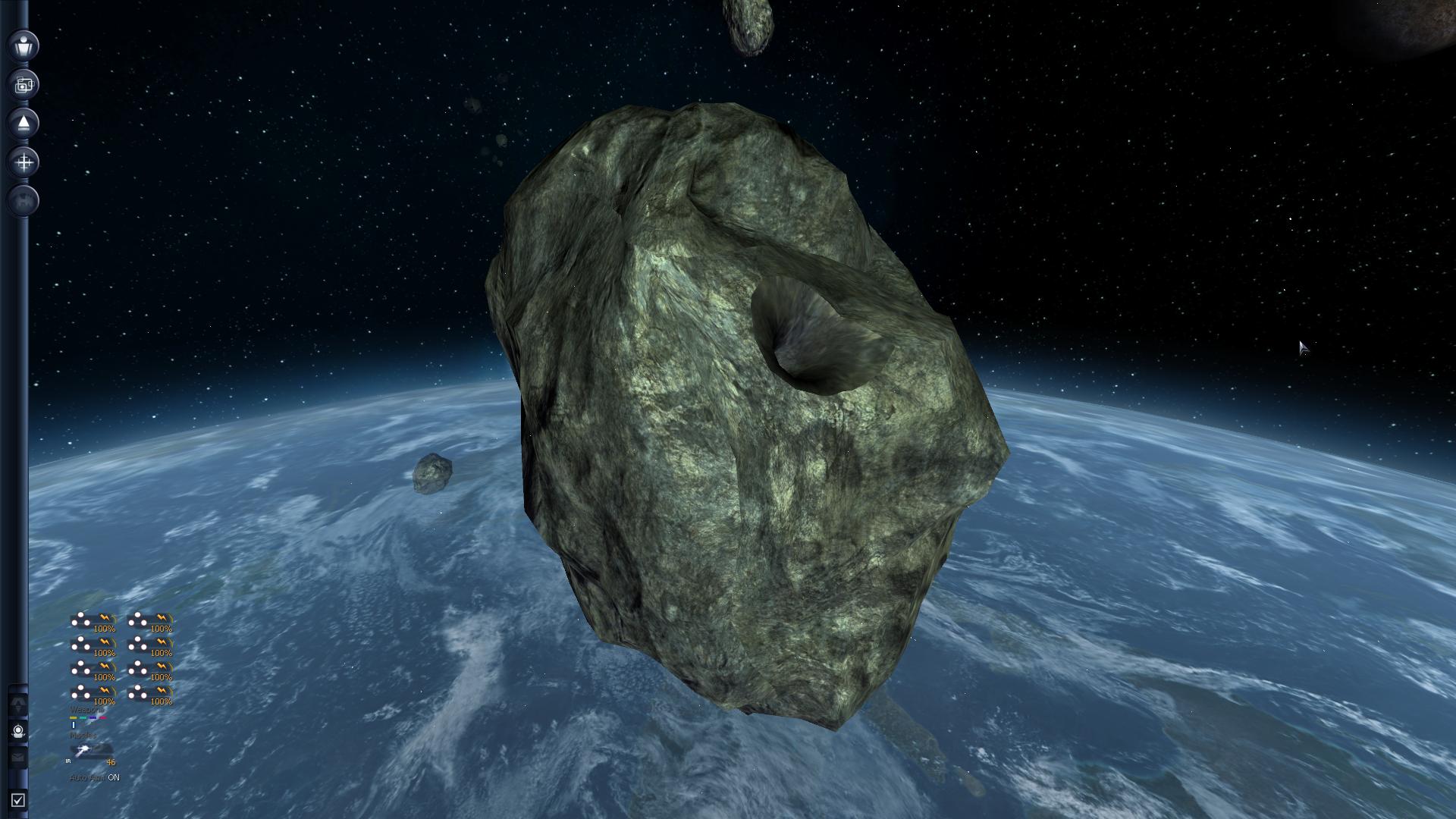
Downloads offline
Allows you to scan Asteroids quickly without the necessity of targeting them first as is with the standard mineral scanner.
Update v1.31
- Quick Fix
Update v1.30
- Added ability to set BBS priority.
- Added ability to set the type of BBS messages that are displayed or none at all.
- Added ability to uninstall the script with the click of a button.
- Added option to show scanning results.
X3-AMS-131.spk use with Plugin Manager (by Cycrow)
Readme
: Plugin Name :
Advanced Mineral Scanner
: Author :
A dJ
: Translated by :
X-Freak Cartman [KBG]: Deutsch, German.
: Version :
1.31
: Description :
Features:
Advanced Mineral Scanning device
Available for purchase at a few Teladi Space Equipment Docks.
Added specially designed heavy-duty power switch. (Artificial Life setting)
BBS Items
1x Advertisement (Entire X-Universe)
2x Tech-news (Teladi/Paranid sectors)
3x Different offers for selling the device (2x Entire X-Universe/1x for you to find)
Operating Instructions:
Scan: Get within range of the asteroids to scan then slow your ship to a crawl.
Switch on/off: press Escape, click Gameplay, click Artificial Life settings & select mode.
Show menu: Switch off and you'll receive an incoming question. Switch back on if you'd like to keep the scanner running.
Detailed Specifications:
Max Operating Speed: 34km/h
Max Scanning Range : Currently installed scanning equipment (none/duplex/triplex).
Scanning Interval : 2s
Scanning Delay : 100ms
Current Price : 158.204 credits.
: Change Log :
v1.31
- Fix.
v1.30
- Added ability to set BBS priority.
- Added ability to set the type of BBS messages that are displayed or none at all.
- Added ability to uninstall the script with the click of a button.
- Added option to show scanning results.
v1.22
- BBS Fixes. (Text & Code)
- Messages should display less often.
v1.21
- Fixed Ware Placement for good ( + ware is always in the universe).
- Lots of minor code changes & improvements.
v1.20
- Ware removal script added (for uninstallation purposes)
- Improved the Scanning Script
- Rewritten & optimized hopefully (again).
- Added a few checks.
- Fixed an error where every savegame load would add more scanners for sale (I think it did).
v1.19
- Increased Scanning Delay.
- Added Maximum Operating Speed.
- Added 6 BBS Items.
v1.11
- Optimized code for a possible 0.001 FPS increase.
- Minor AL text change.
v1.10
- Scanning function relocated from Special Commands Menu to Artificial Life settings.
- Rewritten entirely and some minor changes.
v1.01
- Set scanning range to be the same as the currently installed scanner. (None/
Duplex/Triplex that would be 10/20/30 Km)
v1.00
- Initial release
: Installation Instructions :
1) Uninstall any version prior to v1.10
2) Install the script package (.spk) with the plugin manager by cycrow.
3) Start the game.
4) Start a new game or load a savegame.
: Uninstall Instructions :
*tip: Sell all your advanced mineral scanners to dock mechanics first.
1) Load a savegame and open the advanced mineral scanner config menu, select the uninstall now button.
2) Save & repeat step 1 for all your savegames (just to be safe).
3) Quit the game.
4) Start the plugin manager, select advanced mineral scanner and then remove script files.
: Technical Data :
Text File Used
447770
Text Page Used
7770
Command Extension Ware Used
28;0;0;0;0;69;5853;0;5635;1;1;0;5635;-100000;0;0;SS_WARE_SW_NEW11; 158,203
*note 1) You'll need to activate the script editor before this will work.
*note 2) I've made this script with some help of LV's scripts, thank you for sharing them LV.
Deutsche Übersetzung von X-Freak Cartman [KBG]
Readme
: Plugin Name :
Erweiterter Mineralienscanner
: Autor :
A dJ
: Translated by :
X-Freak Cartman [KBG]: Deutsch, German.
: Version :
1.31
: Beschreibung :
Diese Erweiterung erlaubt es dem Nutzer, jeden Asteroid in Scannerreichweite automatisch zu erfassen und zu scannen, ohne jeden einzeln anzuwählen.
Features:
Erweiterter Mineralienscanner
Zum Kauf in einigen teladianischen Ausrüstungsdocks erhältlich.
Ein Extra starker Power-Switch wurde außerdem noch hinzugefügt (Artificial Life-Einstellung)
BBS Objekte
1x Werbung/Ankündigung (komplettes X-Universum)
2x Tech-News (Teladi/Paraniden-Sektoren)
3x Verschiedene Anfragen nach einem Abkauf des Gerätes (2x komplettes Universum/1x für euch zum Suchen)
Benutzung:
Scannen: Fliegt nahe genug an die Asteroiden heran, um sie bei niedriger Geschwindigkeit zu scannen.
Schalter an/aus: Drück Escape/ klick auf Gameplay, Artificial Life Einstellungen & wähle den Modus aus.
Show menu: Schalte das Plugin aus und du erhälst eine Nachricht. Schalte es dann wieder ein, wenn du es weiterlaufen lassen willst, schalte ihn gleich danach wieder an
detaillierte Spezifikationen:
Max Arbeitsgeschw. : 34m/s
Max Reichweite : momentan installierte Scannererweiterung (kein/Duplex/Triplex).
Scanning-Intervall : 2ms
Laufzeit : 100ms
momentaner Preis : 158.204 credits
: Versionshistorie :
v1.31
- Hotfix
v1.30
- BBS-Priorität kann verändert werden
- Arten der (nicht) angezeigten BBS-Nachrichten können
eingestellt werden
- Deinstallation durch einen einzigen Klick hinzugefügt
- Anzeige der Scanergebnisse (auf Wunsch)
v1.22
- BBS Fixes. (Text & Code)
- Nachrichten sollten seltener angezeigt werden.
v1.21
- gefixte Warenplatzierung ( + Ware ist jetzt immer im All zu kaufen).
- Viele Code-Änderungen und Verbesserungen.
v1.20
- Warenentfernungsscript hinzugefügt (zur Deinstallation des Scripts)
- Verbesserter Scan-Script.
- Neu geschrieben und hoffentlich optimiert. (schon wieder)
- ein Paar Prüfungen hinzugefügt.
- Den Fehler behoben, dass bei jedem neuen Laden je ein EMS mehr im Lager der ADs sind. (Glaube ich zumindest)
v1.19
- Vergrößerte Scanzeit.
- maximale Arbeitsgeschwindigkeit hinzugefügt.
- 6 BBS-Nachrichten hinzugefügt.
v1.11
- optimierter Code für eine potenzielle Verbesserung von 0.00001 fps
- Geringe Artificial Life-Änderung
v1.10
- Scanfunktion jetzt auswählbar in den AL-Einstellungen
- komplett neu geschrieben und einige andere kleinere Änderungen
v1.01
- Reichweite je nach benutztem Scanner hinzugefügt
(Kein/Duplex/Triplex sind 10/20/30 Km)
v1.00
- erster Release
: Installation :
1) deinstalliere jede ältere Version als 1.10
2) Installiere das ScriptInstaller-Paket (.spk) mit Cycrows ScriptInstaller
3) Starte X3 Reunion
4) Beginne ein neues Spiel oder lade ein altes
: Deinstallation :
*Tipp: Verkaufe zuerst alle Erweiterten Mineralienscanner an Dockmechaniker.
1) Lade einen Speicherstand, öffne das Konfigurationsmenü des Erweiterten Mineralienscanners und klicke dort auf "Deinstallieren".
2) Speichere ab und wiederhole zur Sicherheit den ersten Schritt für alle Speicherstände.
3) Verlasse das Spiel.
4) Starte den ScriptInstaller und entferne die Scriptdateien
: Technische Daten :
verwendete Text-Datei
497770
Verwendete Text-Page
7770
Verwendete Command Extension Ware
28;0;0;0;0;69;5853;0;5635;1;1;0;5635;-100000;0;0;SS_WARE_SW_NEW11; 158,203 Credits
top